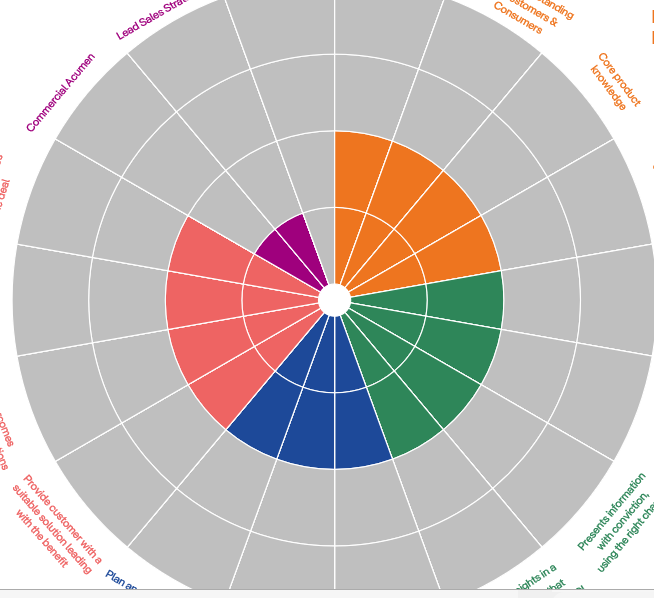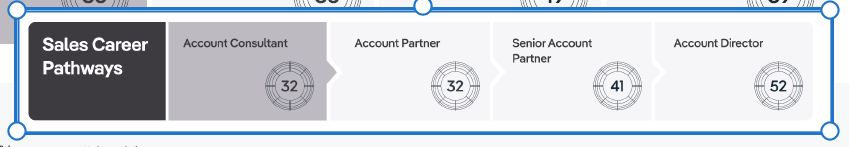Hey Community.
I need some support in the best way to curate/structure the layout of a collection of LinkedIn Learning Tools that align to our organisations Sales Competencies…. without being too overwhelming, or difficult to navigate.
Essentially, there are 5 ‘Capability’ categories, and within each of these, are 3-4 sub capabilities. For each subcapability there are 4 levels - Developing, Beginner, Advanced and Expert. (e.g. Capability1b -Advanced, Capability1b - Expert)
To keep it simple…. if you imagine a rubric, it would be 18 x 4 individual headings.
(e.g. 1a-Developing, 1a-Competent, 1a-Advanced ….)
So here comes the tricky part….
For each of these ‘headings’ I have 5-10 curated LinkedIn Learning courses that the team can sift through, to develop themselves in these skills. e.g. if they are at a competent level but want to work towards being Expert, there are two ‘headings’ worth of content that they could use to upskill themselves.
So, all up, ~350 courses, across these 72 different ‘headings’.
What I don’t want, is to have all 350 courses listed on the one page. But equally, I don’t want the team to have to click through 5-6 times, to get to the information that they need.
I imagine that the way this will be used, is that the individual is focusing on one of the 18 sub-capabilities and will know which level they want to work towards, and so may be able to ‘search’ the area that they want to investigate. But I’m also mindful of needing to update courses regularly, and so don’t want to have 20 different pages that I constantly need to update.
Does anyone have any suggestions for how to lay this out in an effective way that is good for the learner, as well as the Power/Super User who has to set it up?