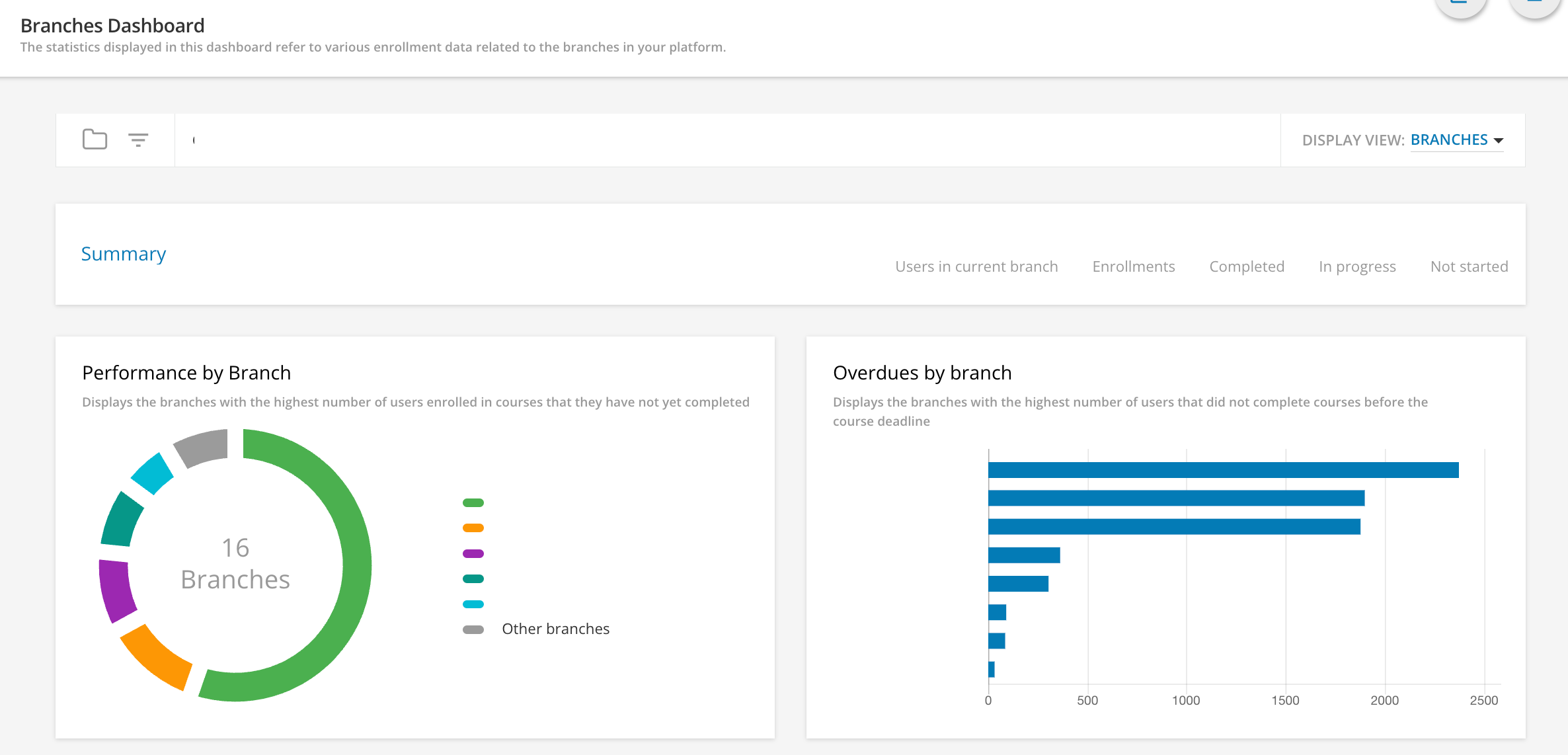Hi all, I have a very specific ask from my director for reporting on a course and I’m trying to figure out how to deliver it.
We have a certification course where we need to see how many users at a property (we are a hotel brand) have completed it. The goal is 3+, but I also need to show which have just 2 people, and which only 1. We are trying to demonstrate ROI for our training. I can of course run a completion report for the course and get a full list of users who have completed the certification. But the only way I’ve found to get more detail than that is to manually sort in Excel and color the cells and then sort by color, which takes forever. I’m going to have to produce this data monthly so I need something more automated. Do I need to figure out some Excel magic formula for this task, or is there some way in Docebo of doing this? I’m not a programmer and wouldn’t know how to, for example, dig into the API browser and write up something to parse the data the way I need (X users with completions per branch). Maybe one of you geniuses in the Community have an idea?