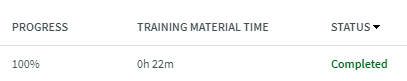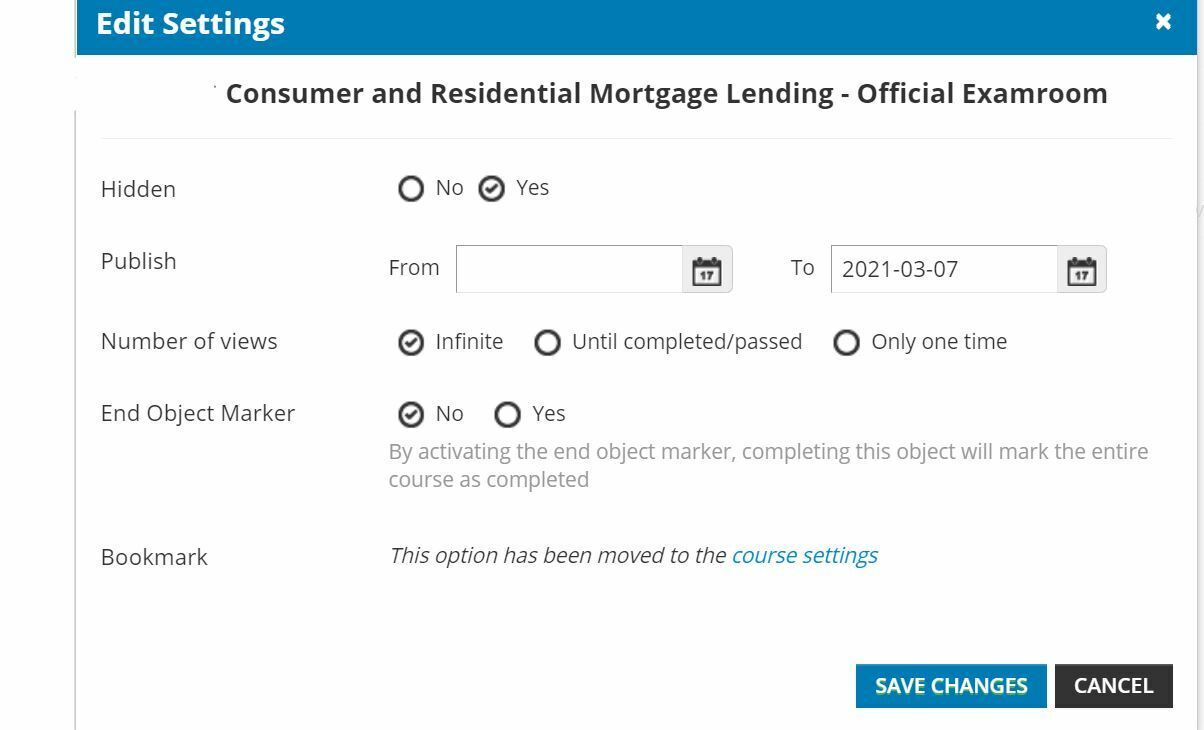We need our Course developers to understand what the impact is if we upload new content to a course and I am looking for ideas as to how to explain this to them. We need them to understand how changing a PDF to an elearning for example will effect the course and a learning plan in terms of course completions. Does anybody have any ideas for the best way to present this information?
Question
How do you explain what the impact is if you replace content in a course or a learning plan?
Log in to Docebo Community
Enter your email address or username and password below to log in to Docebo Community. No account yet? Create an account
Docebo Employee Login
or
Enter your E-mail address. We'll send you an e-mail with instructions to reset your password.