Curious to know which method you use to add videos to your platform, and what you find the advantages/disadvantages to be in user experience and reporting.
We currently upload all of our videos, but are looking to migrate all of that to Vimeo so that we can add chapter markers like ‘skip intro’, or add chapters for any videos longer than 3-5 min.
You get an added benefit. In the long story….like really long run? If you need to port out? A SCORM course is ready to be moved to other LMSs ready to go without much fuss.
That said - I dont think you have much concern going to Vimeo. Vimeo’s security levels feel right for the enterprise….as Vimeo does support domain name filtering - so you can ensure that your folks are the only ones looking at the channel and that they are only consuming from your Learn instance.
Good luck with this.
To be honest, I don’t love the SCORM experience on mobile (but so far we’ve only done Rise courses via SCORM)… but video on mobile is glorious…
Yep. The only downside to camtasia’s player is an overlay of the table of contents - but that can be controlled (you can do timeline blocks ala YouTube).
DM me - I will pass you a SCO or we can take a look via SCORM Cloud - whatever floats your boat.
We do upload a few videos to Docebo in the Central Repository if we do want the user to watch the whole video without them being able to move the cursor at the bottom to show the video completed. However, we mostly add our Vimeo links to create a video in Docebo. Then if we need a quiz, we create using the Test in the Central Repository. It is very easy to update the video in Vimeo and it is already linked to your course. Also in Vimeo you can look at your videos and see the analytics dashboard, which will show how many views, finishes, region, source, device, etc. The only thing, is sometimes our external users from their companies block Vimeo and we have to let the companies know that they should not be blocking Vimeo so their users can watch the videos.
I personally prefer the raw video upload.
I dislike the additional garbage that comes with a YouTube video such as suggestions for other videos.
Perhaps there is a way to remove it but it just seems like more hoops to jump through for minimal gain when I can just upload the video.
I don’t know about Vimeo - I have not used that platform.
All our videos are in wistia as it gives us the additional reporting capabilities we need, plus we use the videos in multiple locations and need them all in sync
I personally prefer the raw video upload.
I dislike the additional garbage that comes with a YouTube video such as suggestions for other videos.
Perhaps there is a way to remove it but it just seems like more hoops to jump through for minimal gain when I can just upload the video.
...
Once upon a time, there was a simple way to strip all recommendations and content that surfaces after a YT embed is done playing by adding rel=0 at the end of the YT URL. Google killed this in September 2018. Then they killed the workaround in December 2020 that used iframe_api within the YT url string.
It’s currently not possible to completely remove content suggestions appearing at the end of a YT video embed with HTML/CSS.
Are Vimeo chapters retained when used in Docebo? Anyone using Interactive Videos from Vimeo? Do those retain their interactive elements?
100% prefer a paid for, dedicated video service for a variety of reasons:
- Overall I like masters of individual functions over mediocre of many when I approach my technology. The modern web is built on the idea of interoperability and ecosystems to better facilitate this.
- Dedicate video platforms tend to provide better experiences to their end users in terms of pure playback, i.e. delivering proper quality and file size to suite their device and bandwidth actively
- They tend to have more customization on the ‘player’ experience, most of the time completely customizing and branding to your liking and adding unique function buttons that are perfect for you, without the platform needing to add them all for all situations.
- Easier to centrally manage video files (they are a unique animal especially in corporates environments, compliance expirations being universally honored for instance) and allow them to be used in multiple platforms/ways saving space for the company as a whole since they don’t need to add same file multiple times in multiple platforms.
- Extra functions like chapters, languages, etc. all usually handled better.
- Analytics and reporting are generally more accurate and effective/stronger at the platform level.
My bigger question on this thread is, if you use the external, do you use the pre-defined integrations, or generally iframe/embedding from your platforms?
I personally prefer the raw video upload.
I dislike the additional garbage that comes with a YouTube video such as suggestions for other videos.
Perhaps there is a way to remove it but it just seems like more hoops to jump through for minimal gain when I can just upload the video.
...
Once upon a time, there was a simple way to strip all recommendations and content that surfaces after a YT embed is done playing by adding rel=0 at the end of the YT URL. Google killed this in September 2018. Then they killed the workaround in December 2020 that used iframe_api within the YT url string.
It’s currently not possible to completely remove content suggestions appearing at the end of a YT video embed with HTML/CSS.
The unfortunate side effect of monetizing everything and then monetizing again for the removal of such things specifically….it was grand while it lasted.
I'll have to take another look at Vimeo. My NGO uses it for marketing and fundraising.
I have been uploading videos to the CLOR, mostly to limit skipping on the intital viewing.
Adding to this, but from a kind-of reverse idea. Is there any way to pull some iFrame code from videos we’ve uploaded into the Docebo Central Repository? We’re in a situation where we’re including videos within Scorm files (generated from Storyline 360), -but- there are some videos that will need to be standalone files for a variety of reasons. If I could load all of my videos into the Central Repository, then iFrame link them into the Storyline learning modules for playback, I could save space in our repository and also reduce the size of my Scorm files. Essentially the Central Repository becomes our video delivery service.
I have yet to find a way to make this happen tho, Anyone know if this is even possible?
You could definitely do that with AWS or Cloudflare or some other hosting
I imagine with enough hacking of html and such you could reverse engineer the CLOS links but I don’t think it’s an intended use case
You could definitely do that with AWS or Cloudflare or some other hosting
I imagine with enough hacking of html and such you could reverse engineer the CLOS links but I don’t think it’s an intended use case
In terms of figuring out the links, the trouble tends to be with any content from the system is that the links have temporary authorization, so you can’t use them permanently. The closest I’ve gotten is a dedicated application where the frame basically sends the id of the file it wants, the app then requests a current link with current authorization, then loads that into the frame via a script. It adds to the overhead and complexity of any video/file used, several new places of failure, as well as still limited due to the script requirement of where it can go and be used.
This is one of the top reasons why I prefer the dedicated external video platform for sure.
My bigger question on this thread is, if you use the external, do you use the pre-defined integrations, or generally iframe/embedding from your platforms?
A little late to the discussion - in the past it was all about iframe/embed onto a page or into content and that is what we support today with a hack or two in between.
We upload everything into either the CLOR or individual courses depending on whether the video will be shared across courses or not. I like the cleanliness of the built-in player and its streaming capabilities for people on slower connections. I’m also not having to pay for a separate service that way and can put that money towards other things. Plus, it minimizes our tech stack requests.
I’d like to link to videos we have in our company video service which is on Kaltura as a Training Material, but it seems to only allow Youtube/Vimeo/Wistia. Is there a way around this or is this a product enhancement request?
You can use iframe’s from Kaltura currently, the direct connect log in would be a feature request.
Thank you! I’ve added the iframe to the HTML material but it won’t let me save “Your iframe source URL is not placed in the allow list” even though I added it to the allow list. Have you encountered that and have a work around?
Thank you! I’ve added the iframe to the HTML material but it won’t let me save “Your iframe source URL is not placed in the allow list” even though I added it to the allow list. Have you encountered that and have a work around?
No, if its in the allow list it generally works, might want to opena ticket to take a look. Is it possible the domain you put is too specific or doe snot account for the domain/subdoamin the iframe code uses?
Specific to VIDEO Material Type: I’ve seen a few responses here that provide a work-around for videos that are not in the prescribed 3 streaming platforms (YouTube, Vimeo and Wistia?) Using the HTML Training Material type is simple enough, but I find that the majority of content we port in (due to crowd sourcing by non-LMS Admin or Power-Users...) results in a lot of HTML Material Types.
My problem is that when using an HTML iframe work-around, content reporting is skewed as Training Material Type - VIDEO data is false. I want video to be video… :)
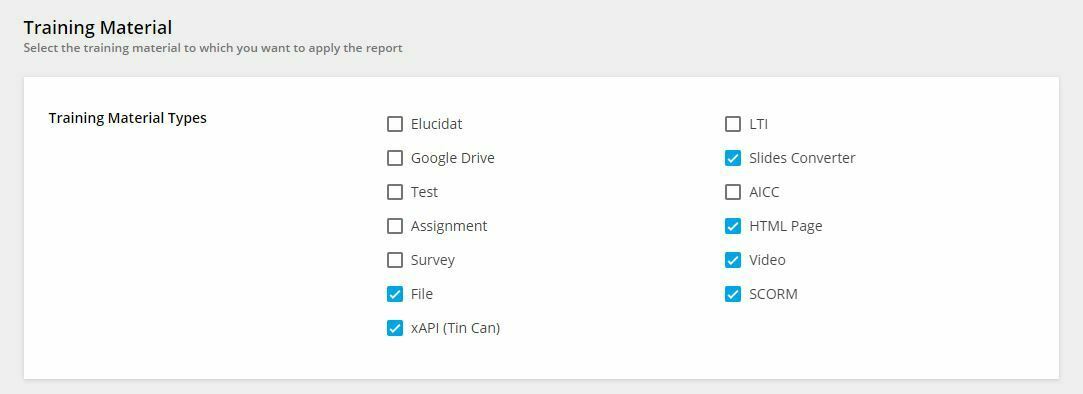
DOCEBO ENHANCEMENT REQUEST:
- Ability to post video embed CODE <> into a Video Training Material asset without setting the video URL so that I can host videos from other platforms beyond the 3 prescribed.
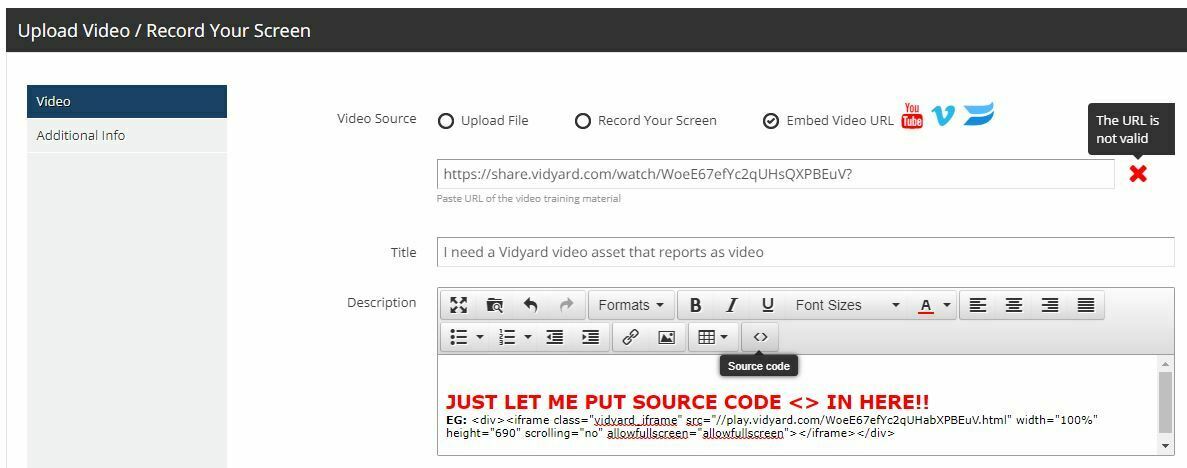
Reply
Log in to Docebo Community
Enter your email address or username and password below to log in to Docebo Community. No account yet? Create an account
Docebo Employee Login
Enter your E-mail address. We'll send you an e-mail with instructions to reset your password.
