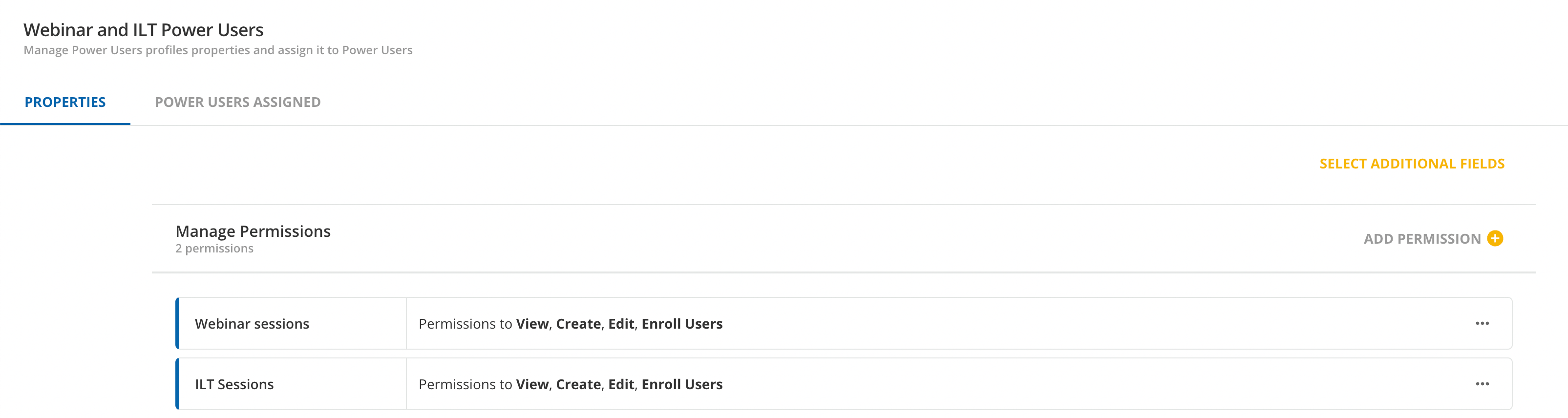The time has come! As of today (February 23, 2022), Phase 3 of the webinar migration is underway.
Most of you have probably completed the pre-migration tasks by now. If you haven’t, we’re here to share a few of the changes you might notice in your platform, and to call out a few items you might want to check on.
Phase 3 of the migration will last from February 23, 2022 – March 11, 2022. Learn more here.
Helpful articles and resources
What has changed in my platform as a result of the migration?
Webinar courses > ILT Courses
You’ll notice that all courses with type = Webinar (Deprecated Soon) are now type = ILT (Instructor-Led Training).
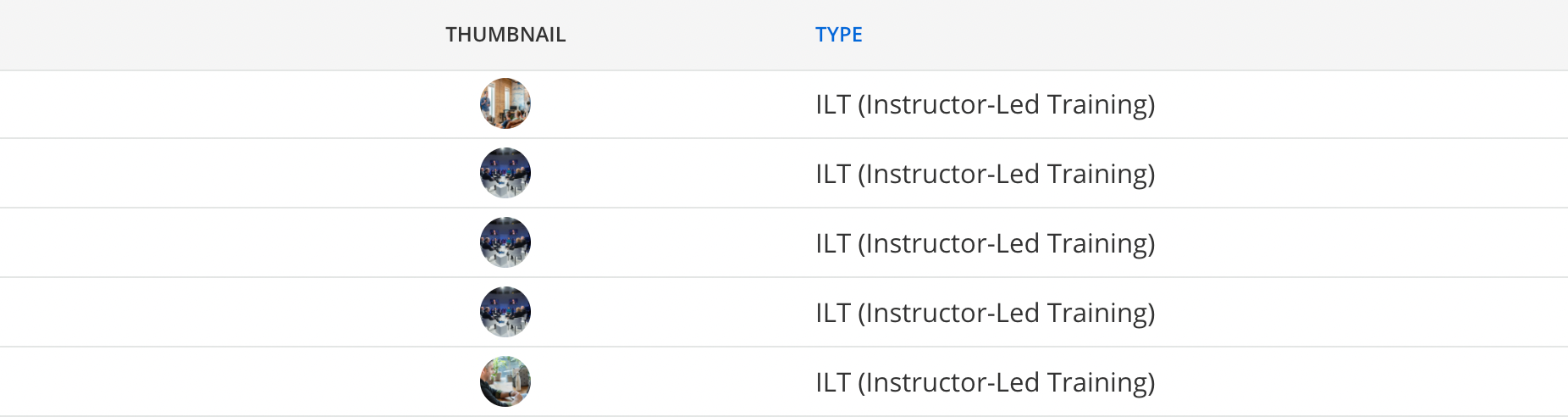
No option to create Webinar (Deprecated Soon) Courses
When you navigate to  Admin Menu > Course Management > Create > New Course, you’ll notice you now only have the option to create E-Learning and ILT (Instructor-Led Training) courses.
Admin Menu > Course Management > Create > New Course, you’ll notice you now only have the option to create E-Learning and ILT (Instructor-Led Training) courses.
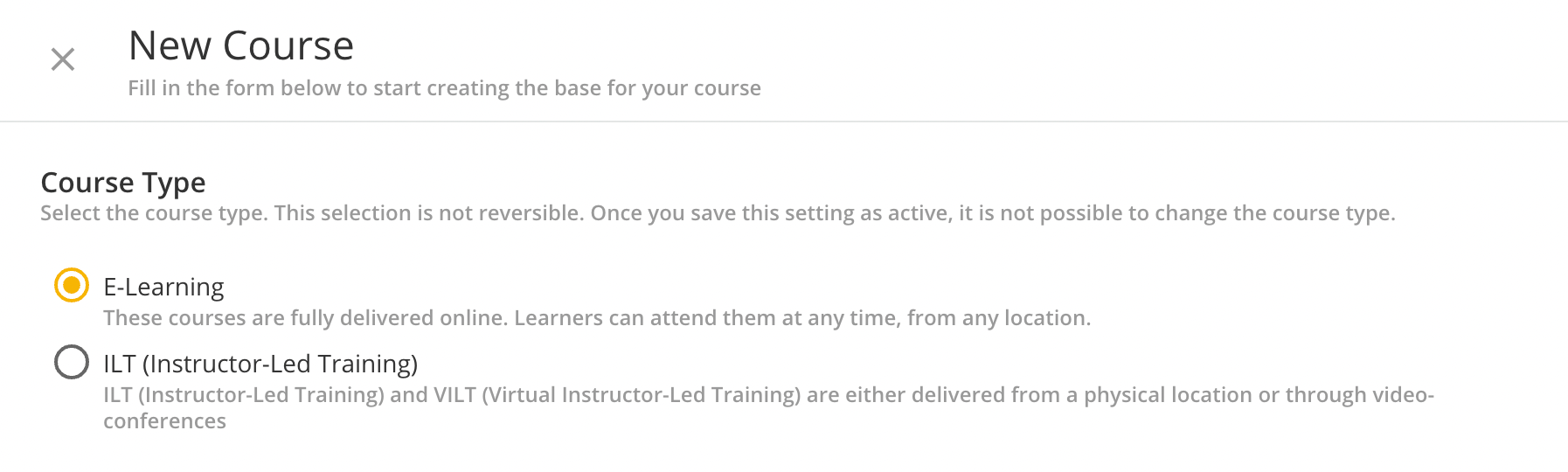
What happened to my Webinar (Deprecated Soon) Courses?
You can learn more about what was migrated in the Webinar Courses Migration as VILT Courses Knowledge Article. This article breaks down all of the information that was preserved during the migration of courses from Webinar (Deprecated Soon) to ILT (Instructor-Led Training) course type.
What to check on post-migration
Review Course Additional Fields
If you were not using Webinar Session additional fields for Webinar (Deprecated Soon) courses OR you already completed the pre-migration tasks to properly map your Webinar Session additional fields to ILT Session additional fields, then the following section does not apply to you.
If you did not complete the pre-migration tasks to properly map your Webinar Session additional fields to ILT Session additional fields, then your Webinar Session additional fields will be automatically migrated as ILT Session additional fields. You will notice that the settings for these fields are the same, and the values for these fields will be properly migrated for all of your courses. If a Webinar Session field with the same name as an ILT Session additional field is migrated, then the new additional field will show with _1 appended as a suffix on the Field Name.
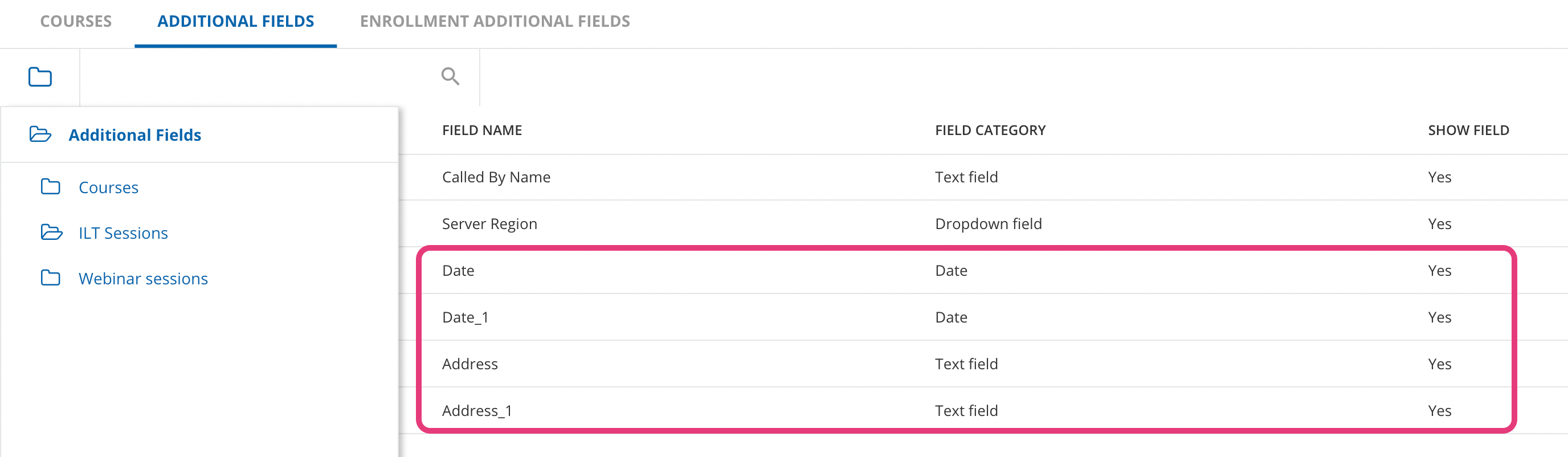
If you’d like to avoid having two fields that contain the same information for your ILT courses, you can copy all of the values from one field to the other for all of your courses.
For example, if I only wanted to use the Address field for all ILT Sessions from the screenshot above, I could copy the value from Address_1 for all migrated Webinar (Deprecated Soon) courses to the Address field and subsequently, archive the Address_1 additional field (by adding Archive to the end of the Field Name and deselecting the Visible to the users toggle if applicable). We do not recommend deleting the Address_1 additional field in the interest of preserving historical data.
Review Power User Permissions
Power User Permissions for Webinar Sessions are separate from ILT Sessions. Please review any Power User Profiles you have in your platform that include Webinar Sessions permissions and ensure that you add the same permissions for ILT Sessions to those profiles. This will ensure that your Power Users have the correct permissions for the courses visible to them.