This just in from beta testing
Those non-transparent widgets and the header-bar are problematic, the rest I’m ok with.
Help!
Thanks in advance,
Leo
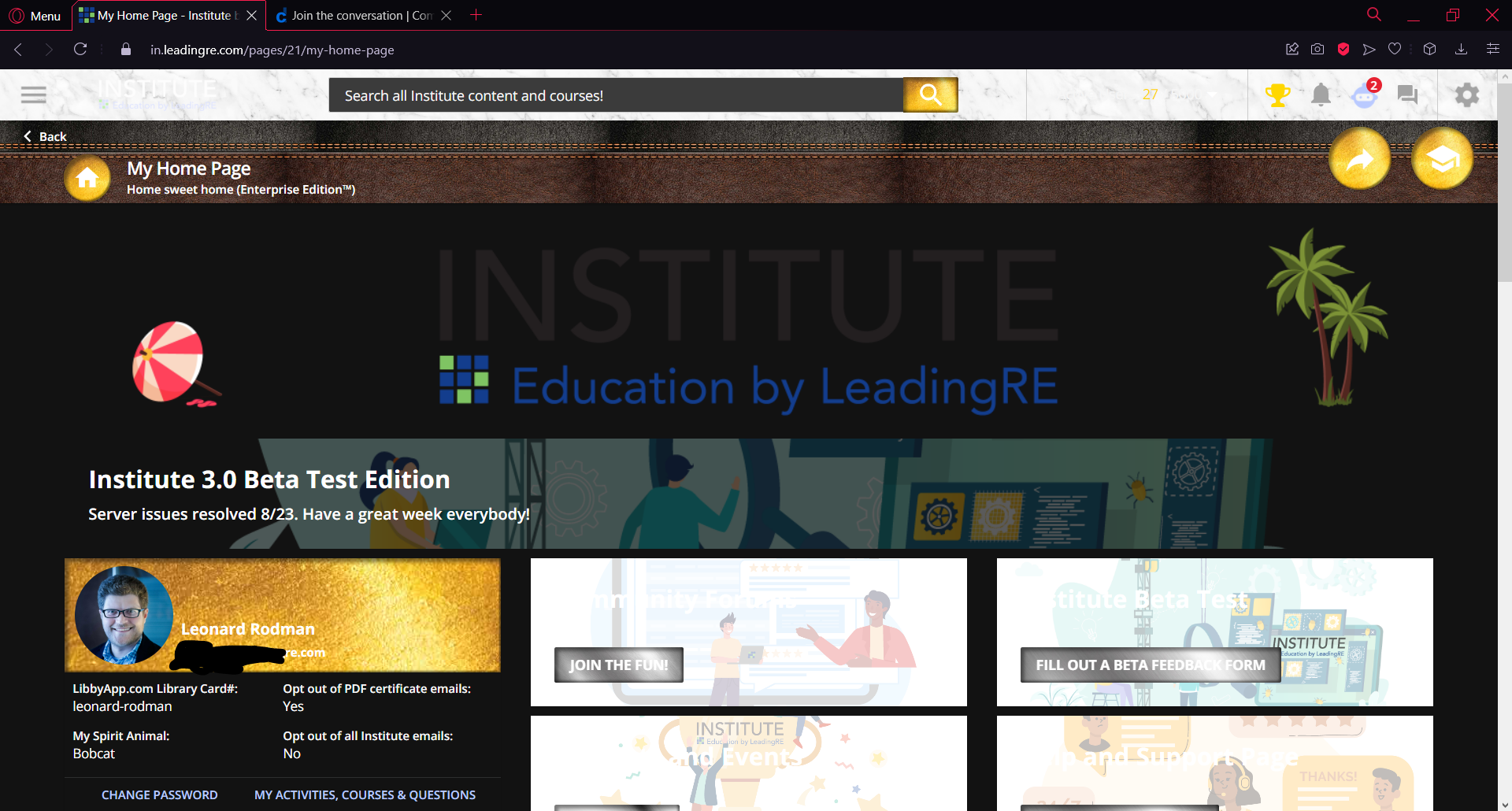
Enter your email address or username and password below to log in to Docebo Community. No account yet? Create an account
Enter your E-mail address. We'll send you an e-mail with instructions to reset your password.