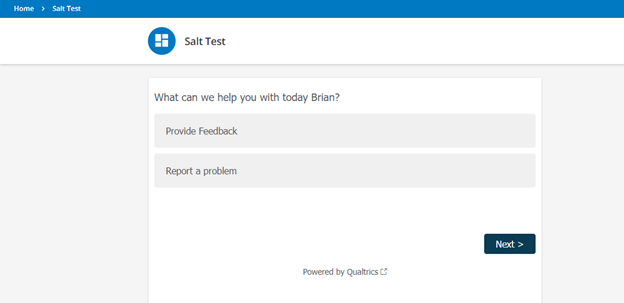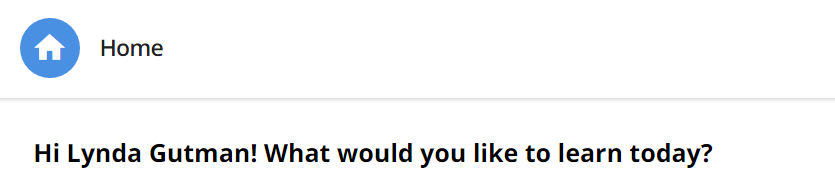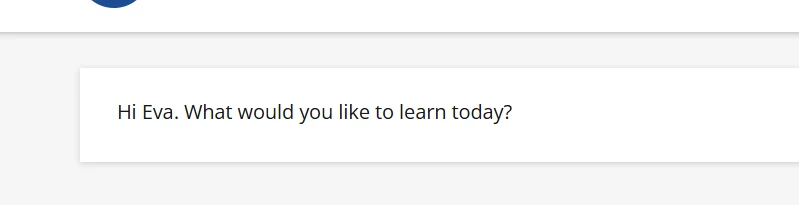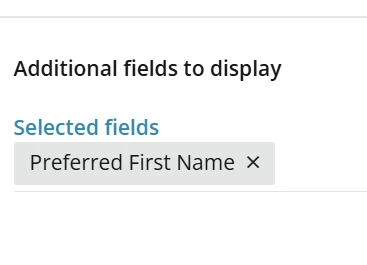Has anyone added a welcome [first name] type message to their landing page. I tried using the header message in the branding section, but you can’t use short codes. I tried the myprofile widget but i can’t modify the widget enough and it becomes to large on the page.
Any examples out there?
Thanks
Lynda Gutman