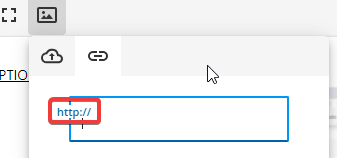In course management, when adding a description to a course we want to add an image using the “Image Picker” and a URL. The problem is that the image picker url textbox only provides support for ‘http://’ urls. When we add an image and then modify the ‘<img src=””/>’ to point to the correct link, it works fine.
Is there a setting within Docebo that will change the image picker to allow https?