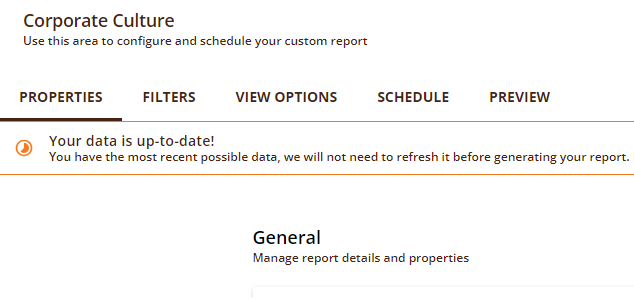I’m wondering if it’s possible to add the users’ supervisor as a field in a custom report? We send out overdue training reports to supervisors in mass, and want to provide a quicker, easier way to find their team members as they sometimes manage across departments.
Best Answer
Adding Supervisor Field to Custom Reports
Best answer by KMallette
You can add the Direct Manager field to a report under the View Options (for most report formats), so you can at least make it a bit more sortable in Excel.
Log in to Docebo Community
Enter your email address or username and password below to log in to Docebo Community. No account yet? Create an account
Docebo Employee Login
or
Enter your E-mail address. We'll send you an e-mail with instructions to reset your password.