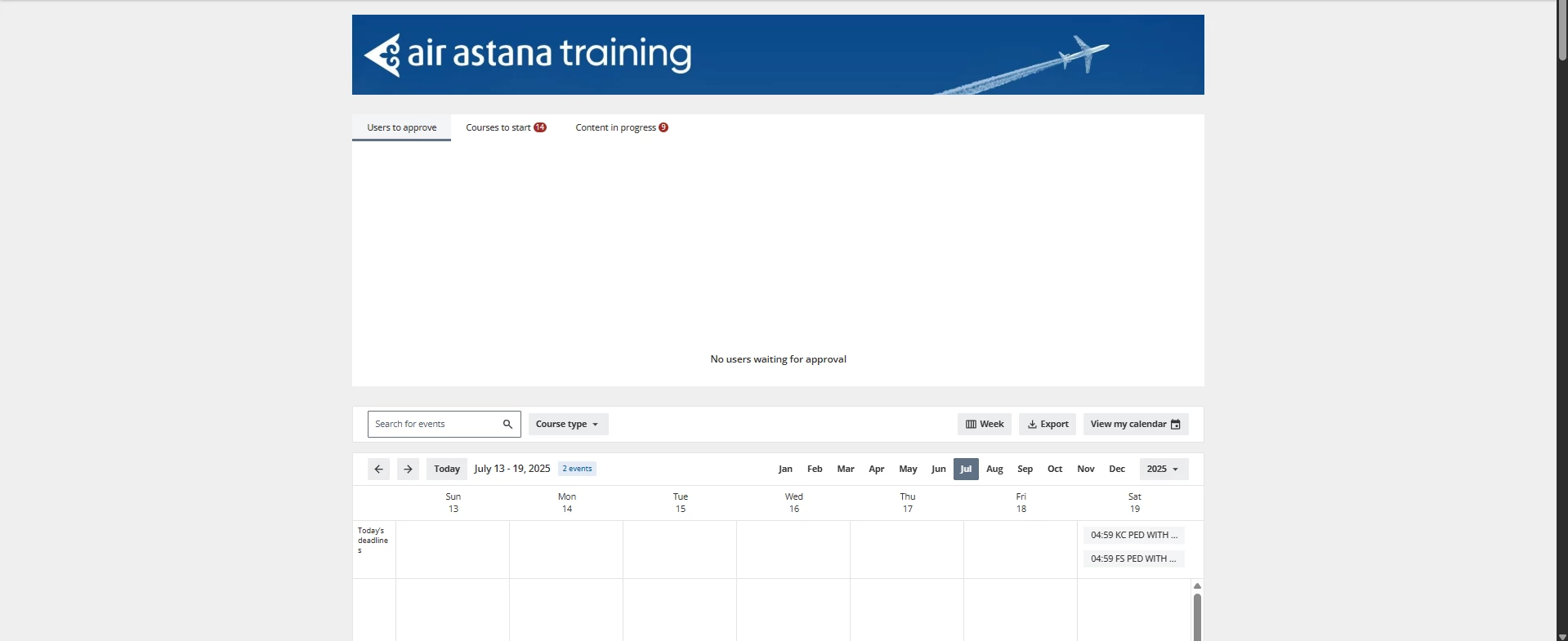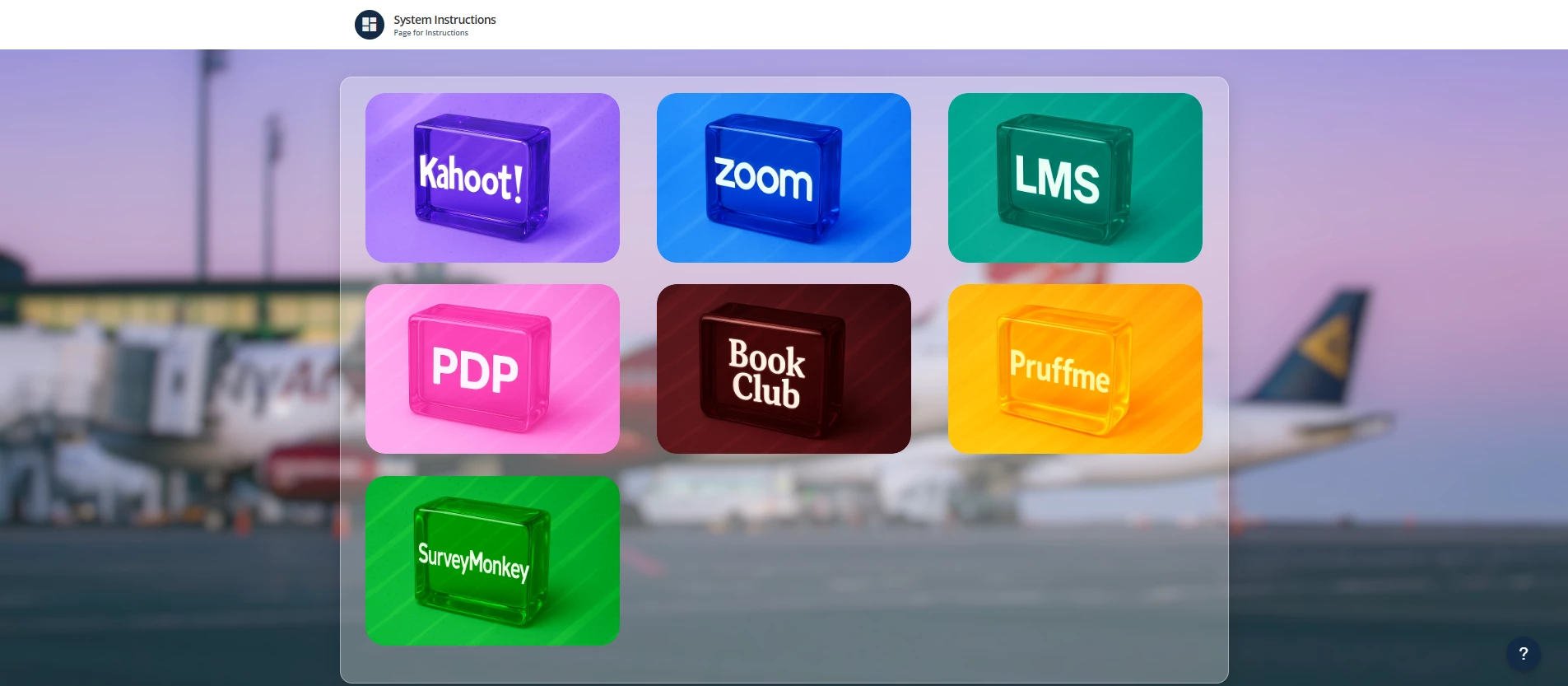Hello, all! Is it possible to add a simple background image to the portal? We are going to try and make some subtle changes to user interface by adding a simple background image each month or two, based on upcoming holidays, etc.
For winter, I’m thinking it’ll be a light blue bg with small snowflakes. I cannot find anything in the Help Files or Community. Has anyone done something like this?