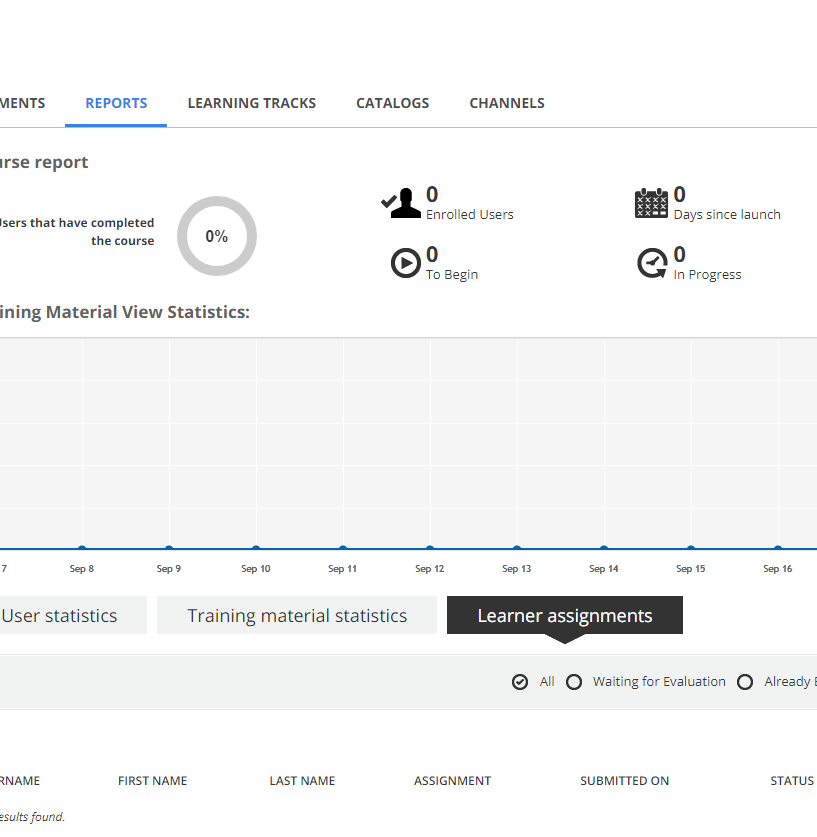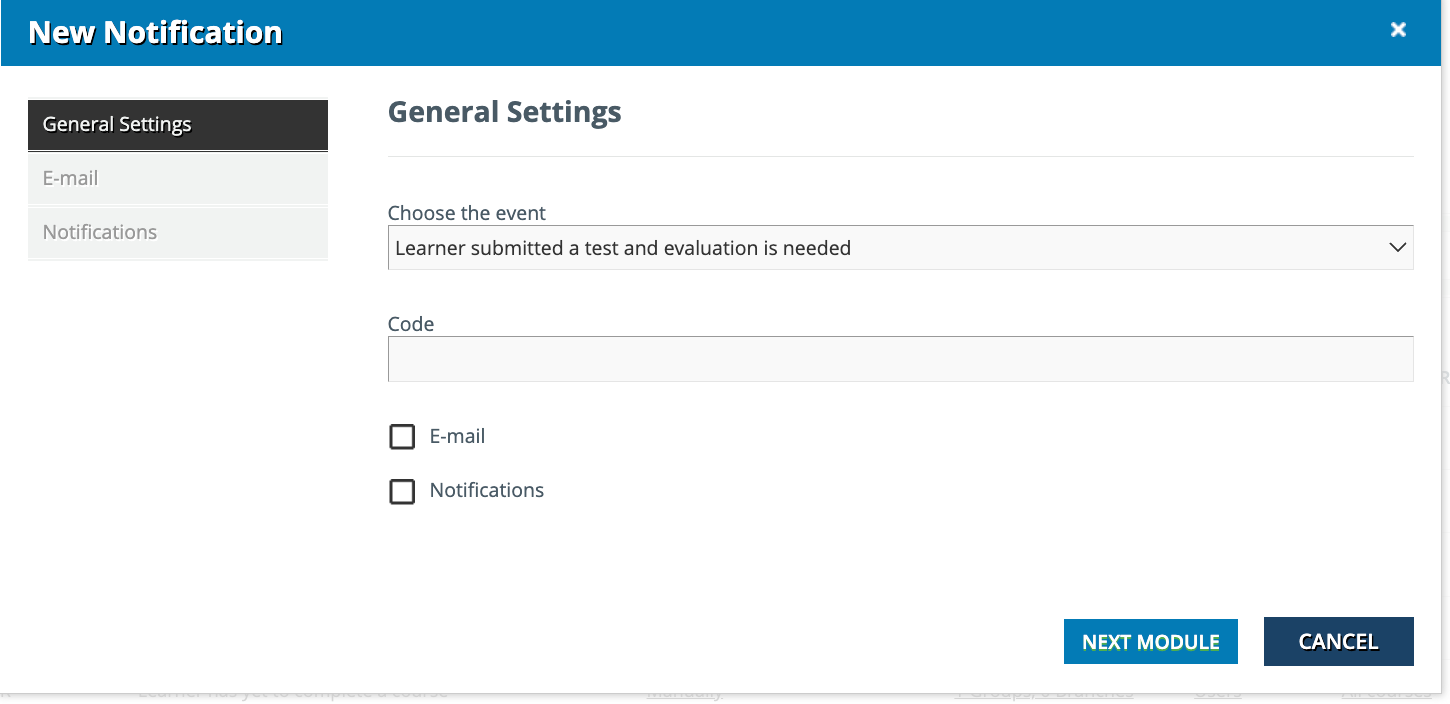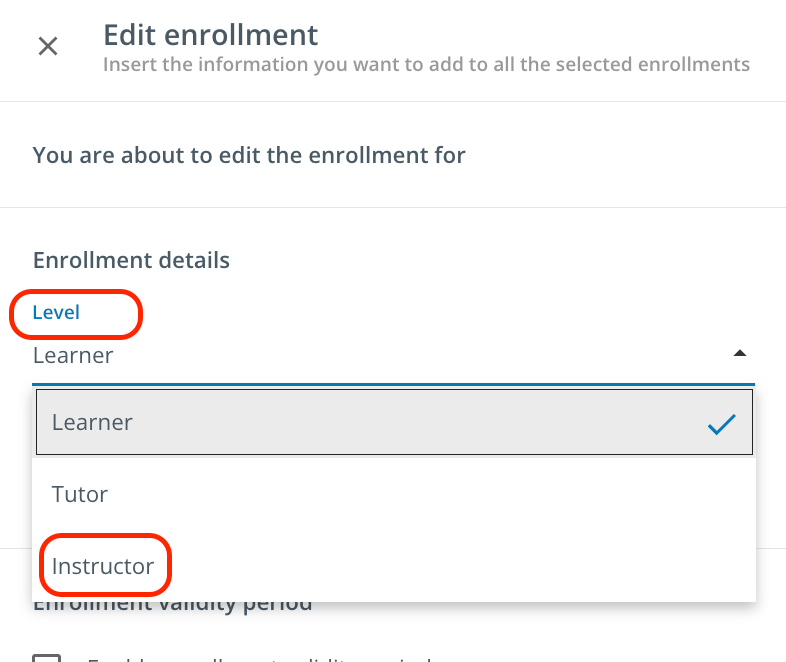Hi,
I would like to create a course that would allow me to check the status of a learners training by before their training is mark off as complete. Is there a way to create some type of trigger that would signal to me to check a leaners training to confirm it is complete? After I verify the training is complete, I would like to be able to manually sign off on the training.
The course would be a self-paced training. The learner would complete the training, I would like to get a notification to review and approve the completion. Can a course be built in this way?
Thank you,
Indeya