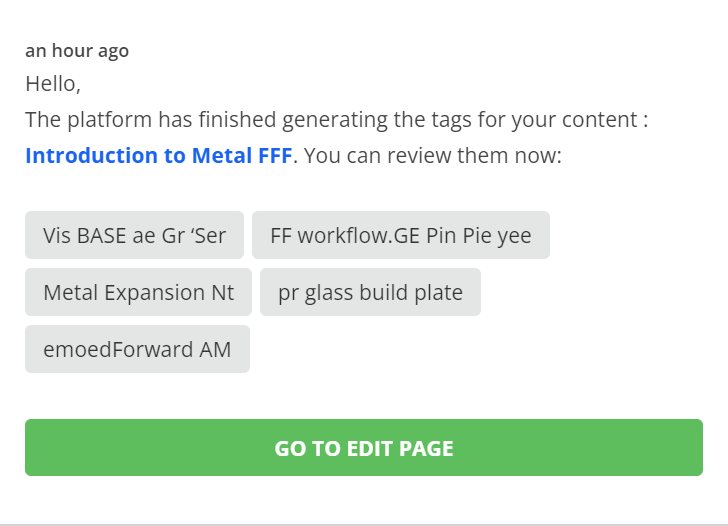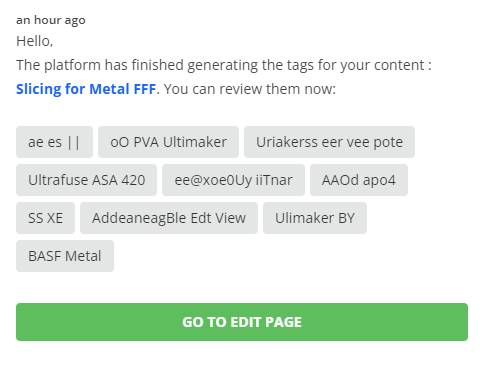I am curious to know if this is what everyone else is experiencing as it relates specifically to auto-tagging a SCORM package.
I am an Adobe Captivate user. When I upload a SCORM package as a training material for a course - as we’re aware - the system generates tags automatically.
The issue is that whenever a SCORM package is uploaded, the tags are gobbledygook. (see below)
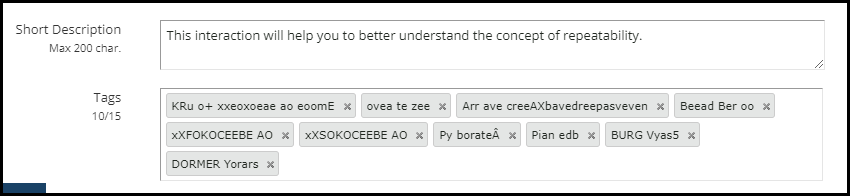
It is always on SCORM uploads and only on SCORM uploads.
- Are other Captivate users seeing the same thing?
- Are members of the Articulate family seeing the same thing?
- How about users of other products?
I am trying to figure out if this is unique to me thing, a Captivate thing, or SCORM packages in general thing.
The tags themselves - are mostly always the same tags - regardless of the content itself.