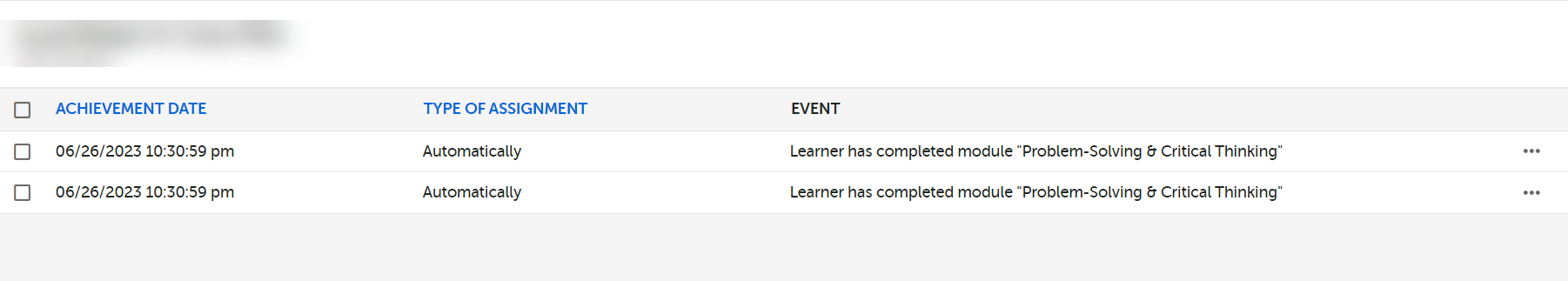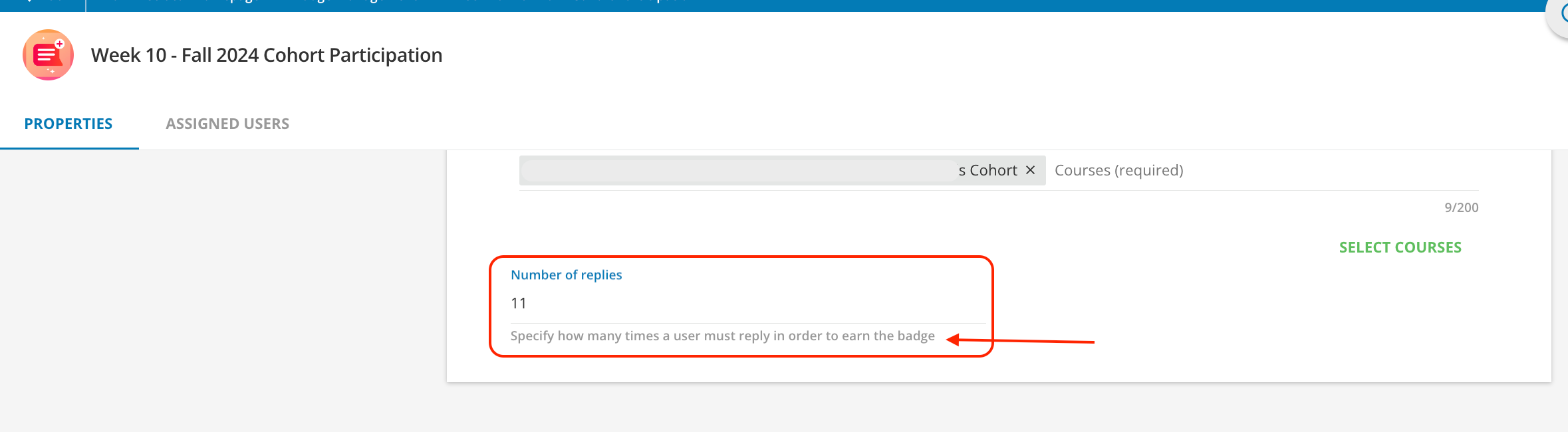I’ve created a set of badges that are assigned upon completion of a group of courses (ie Badge A awarded upon completion of course A, B, C, D; badge B awarded upon completion of courses A, C, D, etc.). For a few users though, this is causing one badge to be assigned twice (at the same time). Does anyone know of a workaround--is this something I need to resolve on the course end because it’s being marked twice or is this a badge automation bug?
Picture below to show what I mean when I say the badge is achieved and assigned twice at the exact same time for the exact same course.