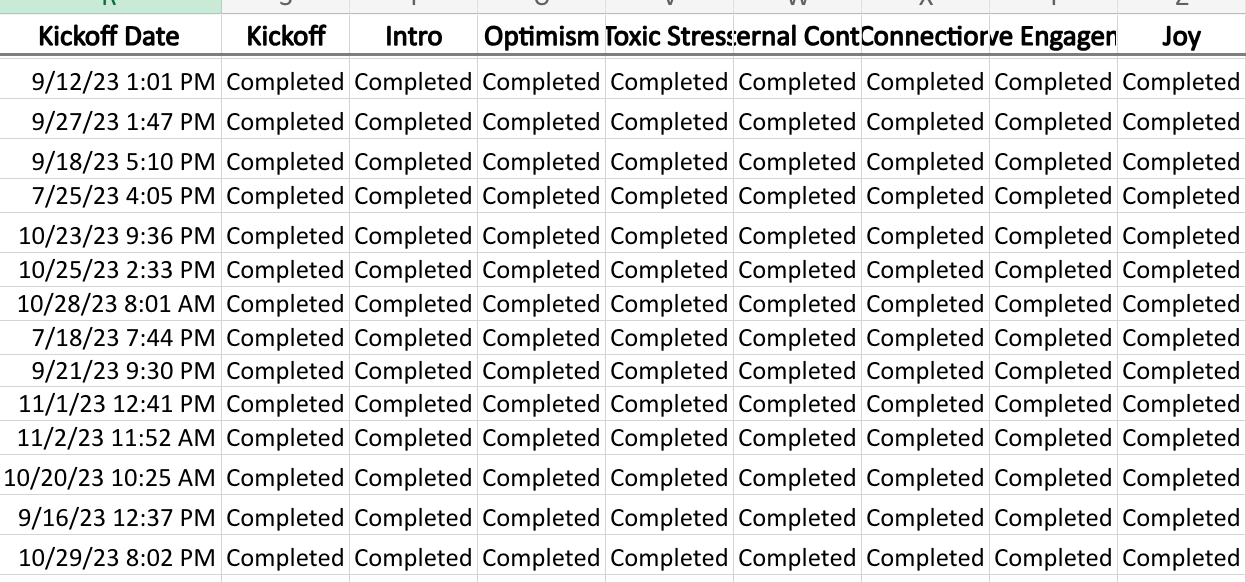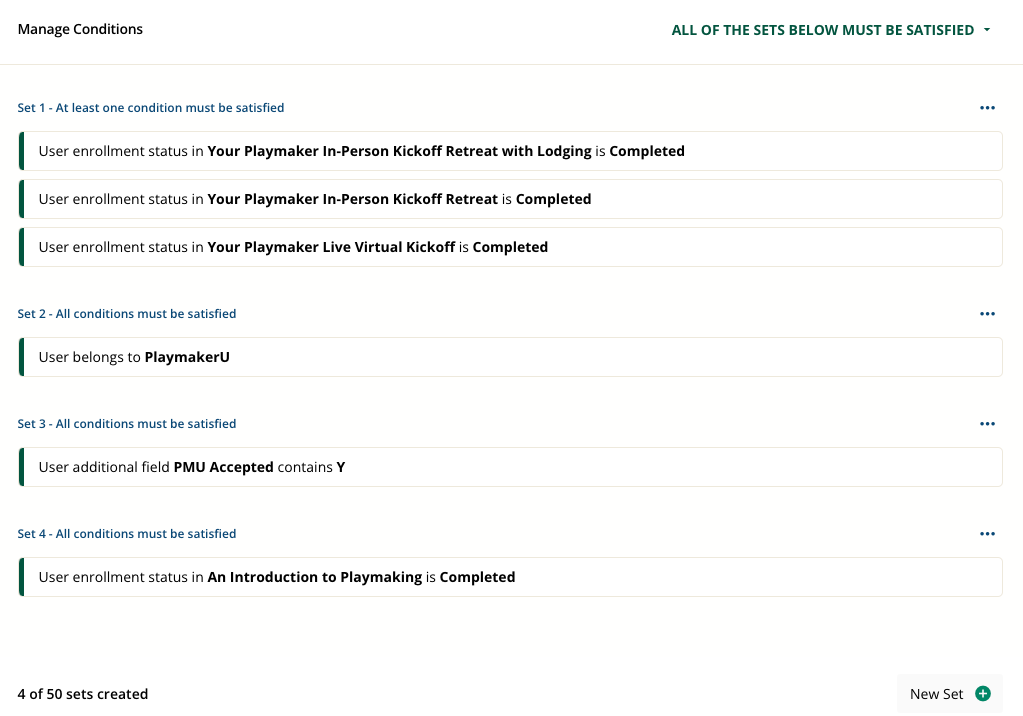This is a long shot…. But Is there way to set up some sort of flow
To automatically update a custom field on a users profile summary once they complete a certain course?
Problem
We host graduations for our users who have completed coursework every 12ish weeks. And the data is getting unwieldy to manage in Excel. So I was thinking if I could get a list of my users who have already graduated I could pull those folks courses out quickly to make it easy to follow…
I have a secondary idea that could work, following graduation upload the users into Docebo and update the custom field on their profile.
Are there any other ideas for pulling a report of users and completed courses to see where they are in your learning plan?