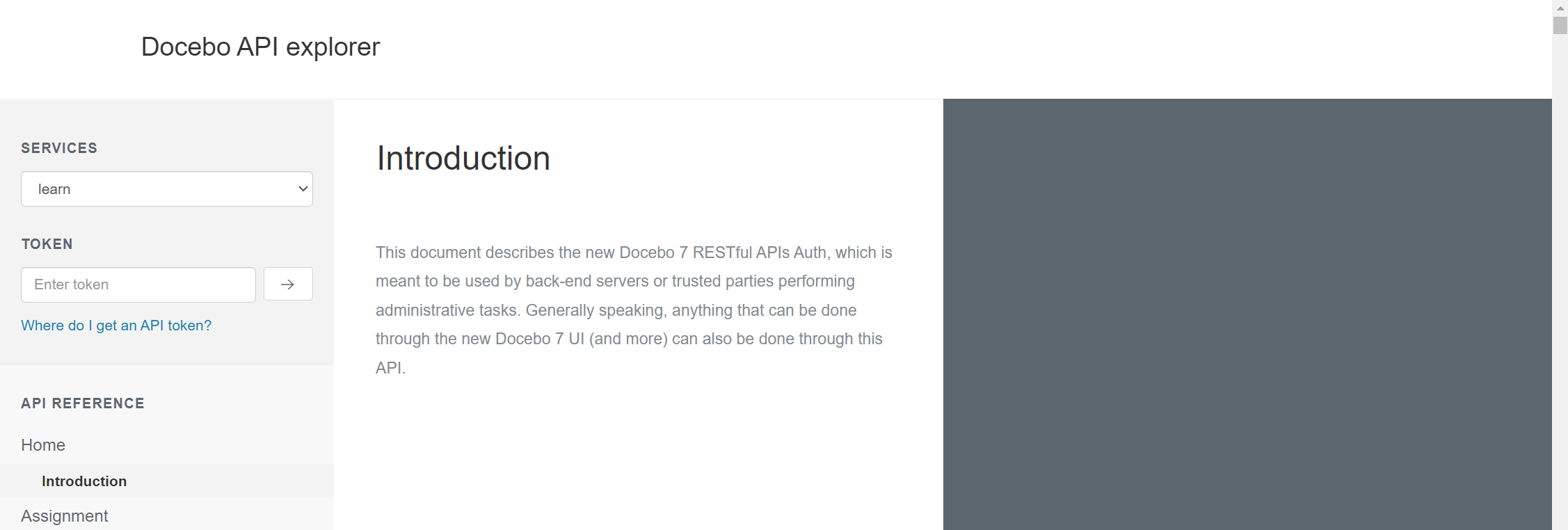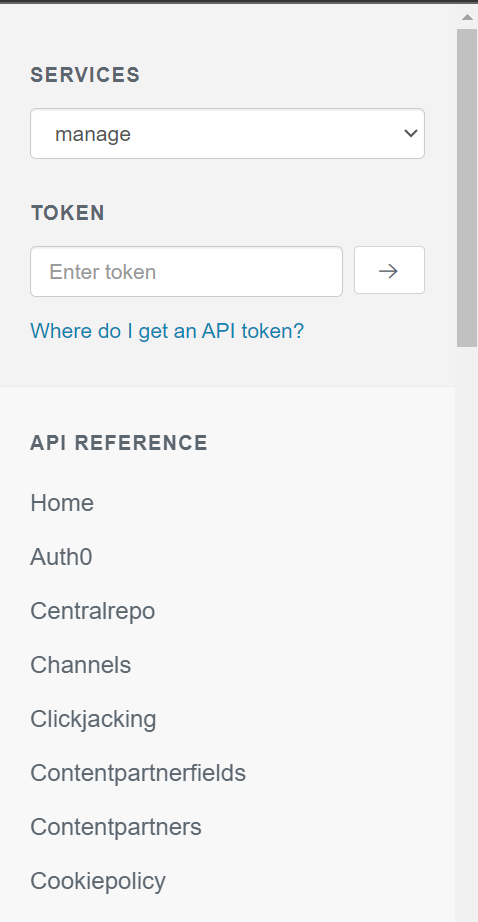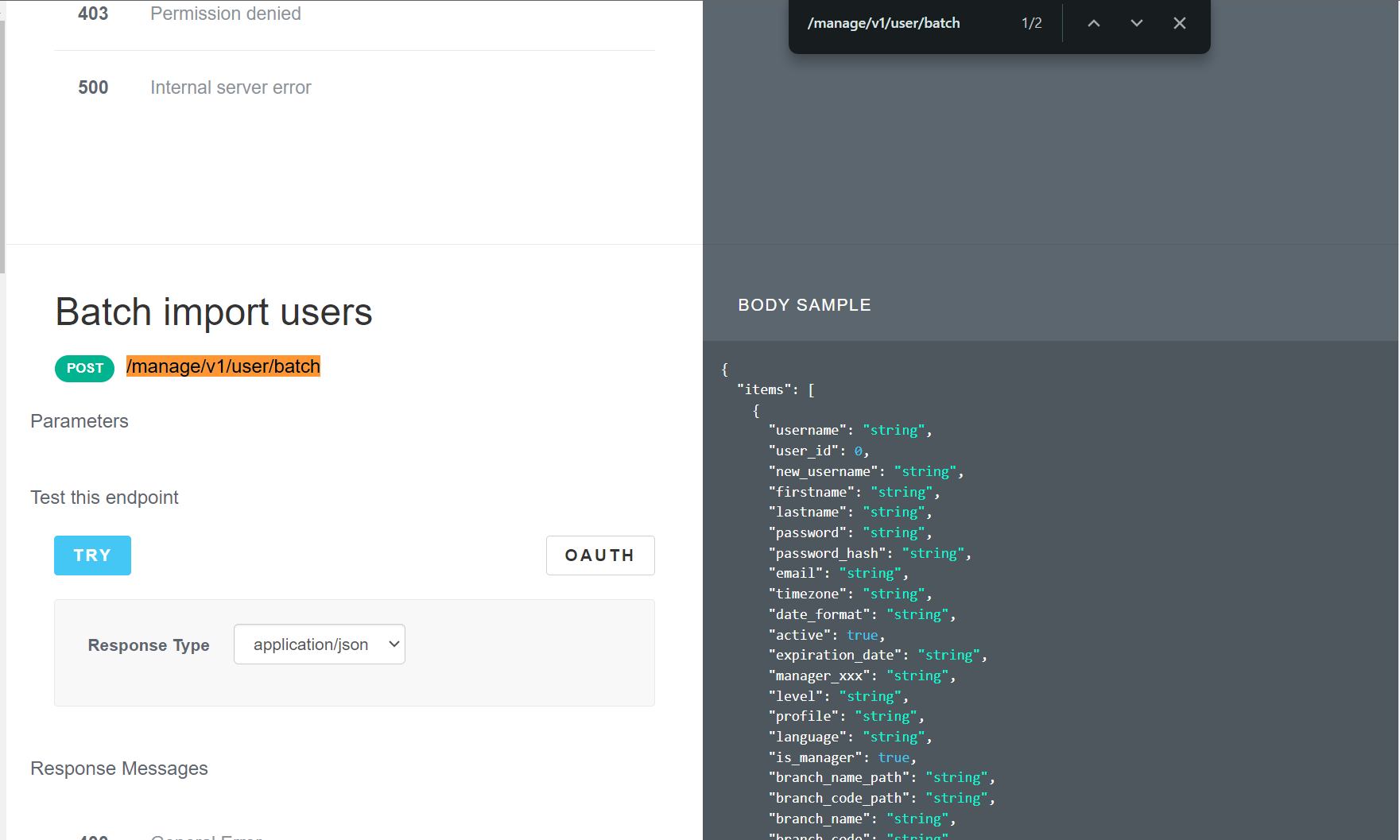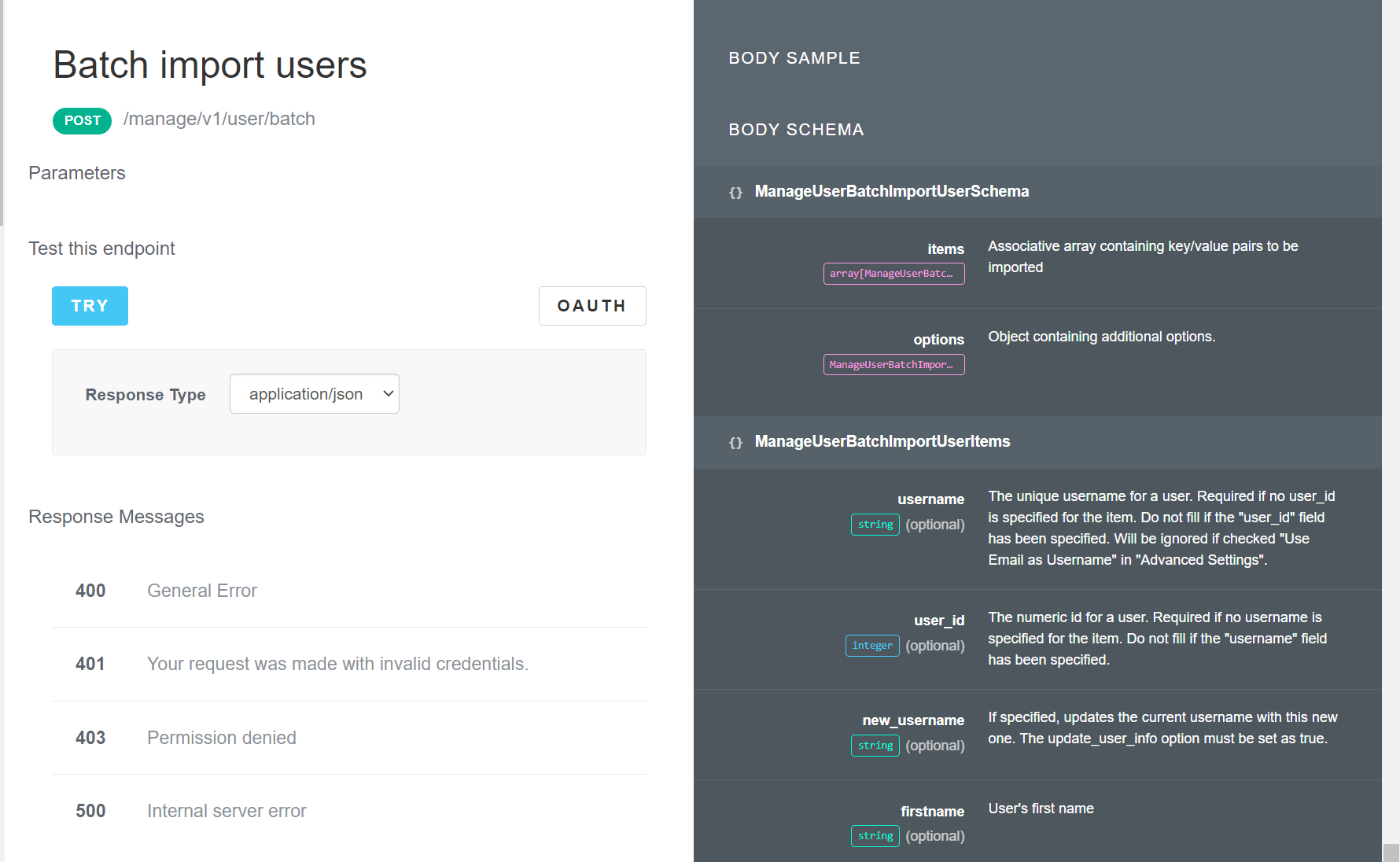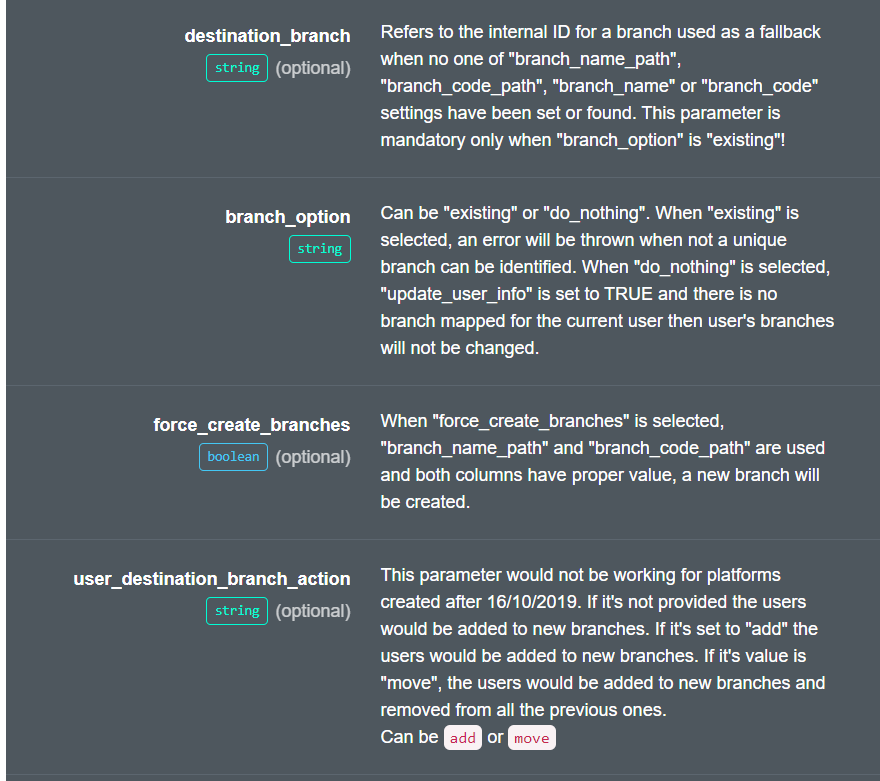I’m trying a POST request to the /manage/v1/user/batch endpoint and hit a roadblock. The option/branch_option key requires a value but I don’t know what values are allowed or what they do.
In fact, 3 of the options related to branches are a bit unclear. Where are these documented?
"options": {
"destination_branch": "string",
"branch_option": "string",
"force_create_branches": true,
"user_destination_branch_action": "add",
}I don’t know what branch_option, destination_branch, or user_destination_branch_action do.
I gather that force_create_branches means that if I provide a branch that doesn’t exist, the system will create it. (Unless that’s what user_destination_branch_action “add” is doing?)
The others, I can guess: I know user imports have options related to a fallback branch, to whether to auto-assign branch permissions to power users, and a legacy option about whether to move or copy a user if their branch changes (our platform was activated after Oct 2019 so this isn’t applicable). But it’s unclear what each one does and I haven’t found docs.