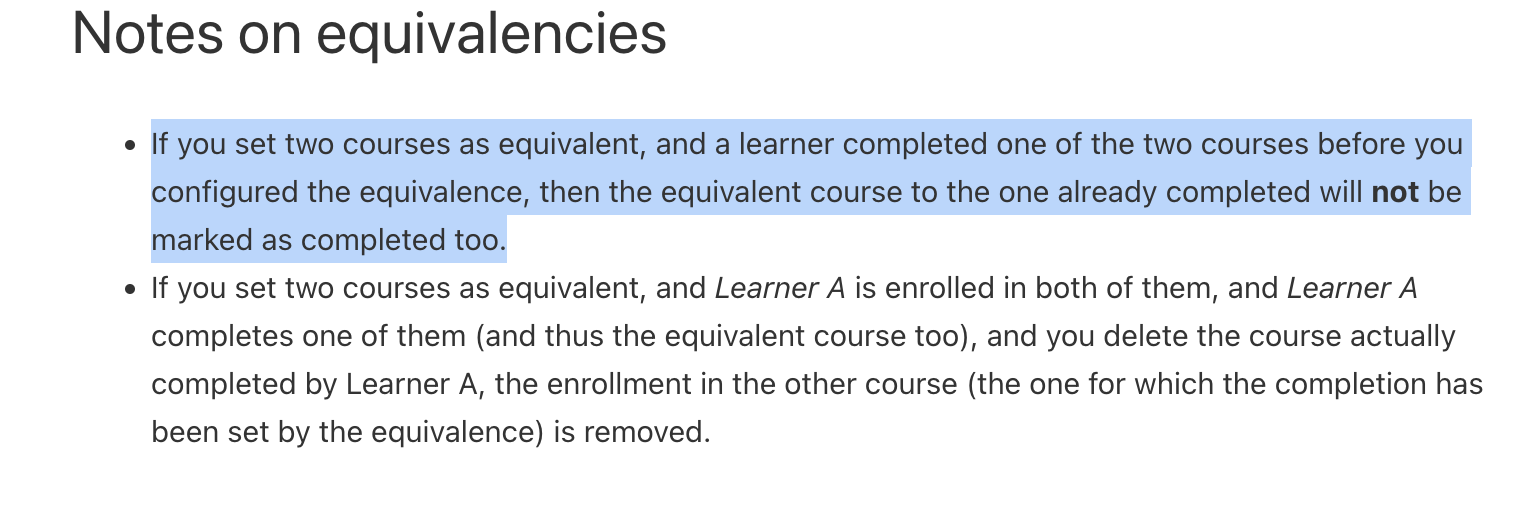Hi all,
I have some LP’s where courses need swapped out or expired and new courses brought in. I have read a number of posts on this, but have yet to find a suggested best practice. I have read a few different impacts to transcripts and completion status, and am trying to weigh out what is the least problematic when it comes to retaining data.
- If you remove a course from a LP, this also removes any completions that were made as part of LP enrollment
- If you add a new course that only NEW enrollments would need to complete, the users currently at 100% fall to ‘in progress’ and a less than 100% as they have not completed the new course
Neither of the above are desirable outcomes of a LP modification
If a course is expired but left in the LP, does that count towards the completion percentage?
If I set the expired legacy course as an equivalent to the new course(s), would the user be successfully enrolled in the expired legacy course and subsequently marked complete (when new course is complete) as part of a LP enrollment for a 100%/Complete status to be obtained?
Would love to hear feedback and suggested best practices on how to retain as much data as possible and not impact current users with a 100% complete status.