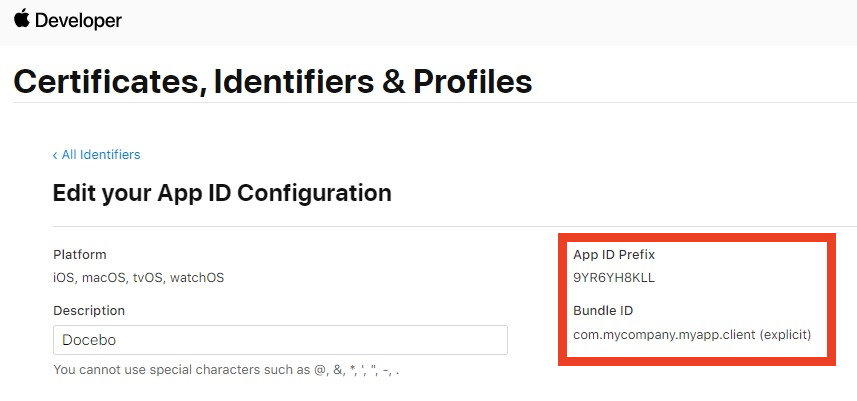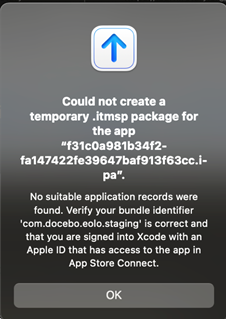We are in the process of creating our branded mobile app and are experiencing an error when we upload our IOS app package to Apple Developer. The error is related to the bundle identifier.
We have a unique bundle id in our Apple account, but each time we attempt the build for IOS, we receive an error message indicating that we need to verify our bundle id and the id in the error message is not the id we have in our Apple account; it is from Docebo.
Any insight that can shared about uploading IOS builds is appreciated.