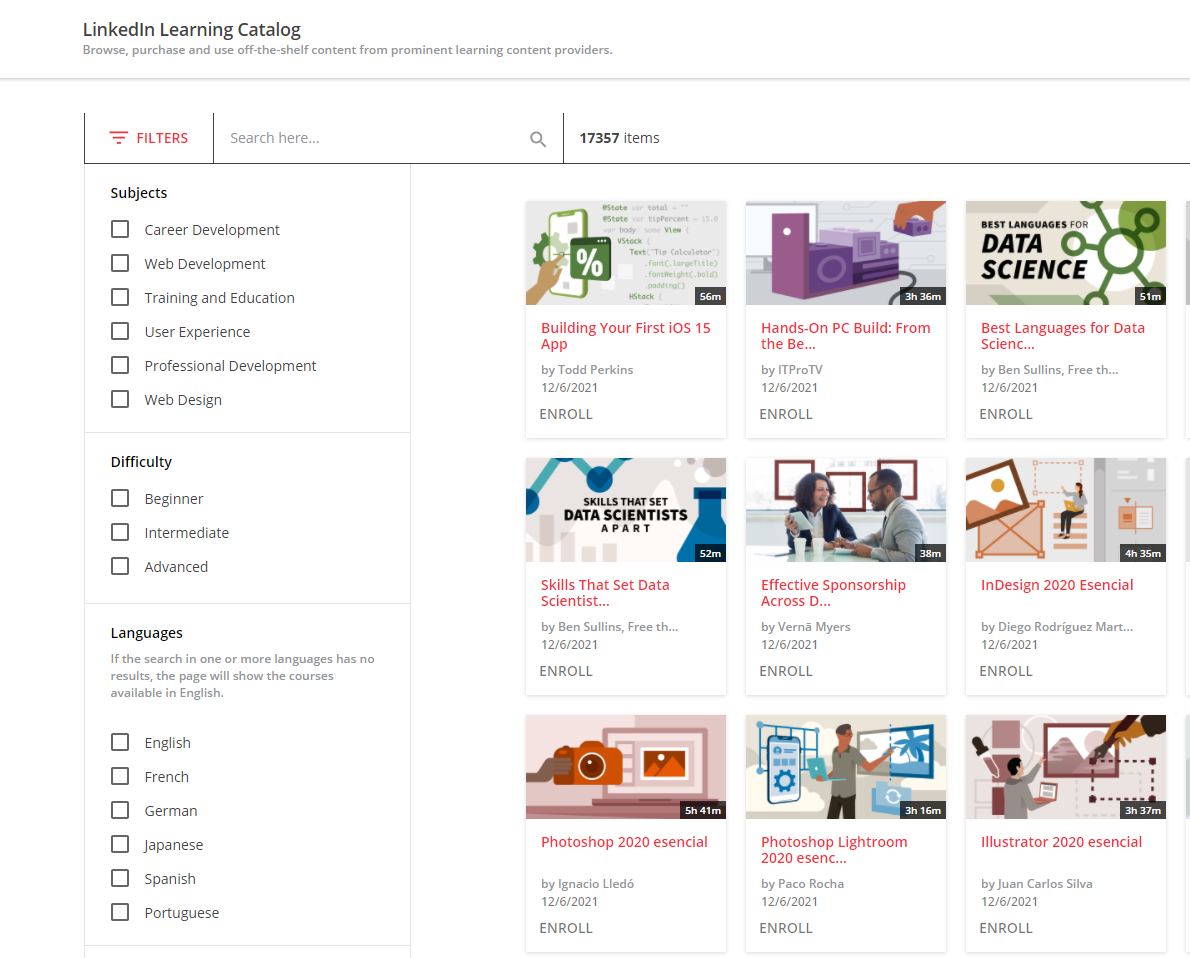Is there anyway to add additional filters to the Docebo built in filters? In LinkedIn learning there are many additional fields that allow the user to narrow down the results. Anyone have any ideas? We want to be able to filter by Video, Course Time, and a few other things.