Hi everyone,
Have looked everywhere for an answer to this, but have not been successful.
We use a play button thumbnail for all our eLearning. However, we need to make adjustments to the play button, but as far as I can tell, we can’t replace an existing thumbnail?
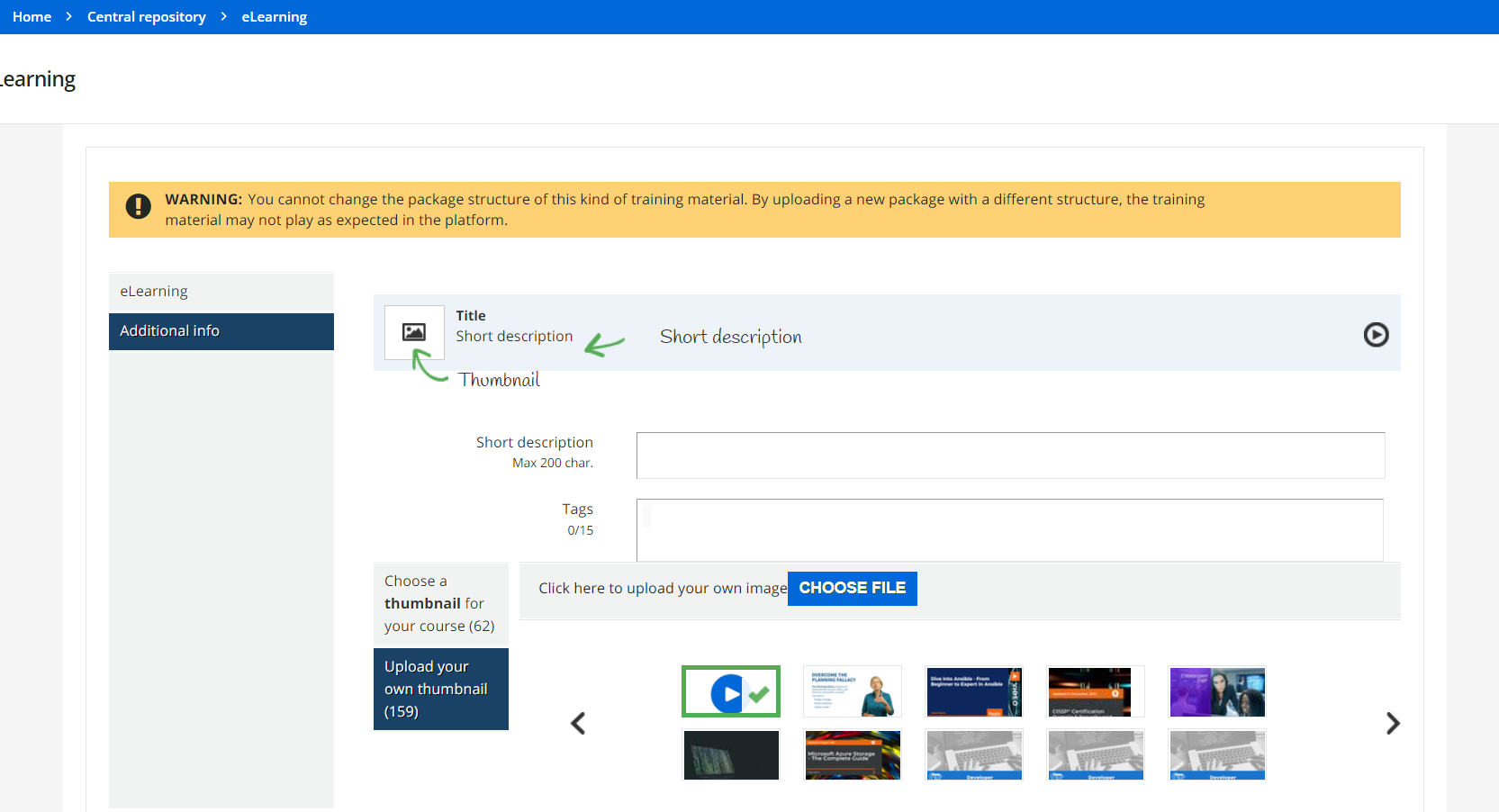
Is the only way to replace it, by deleting the old one, and uploading the new one. Then have to go an replace it on all eLearning content?







