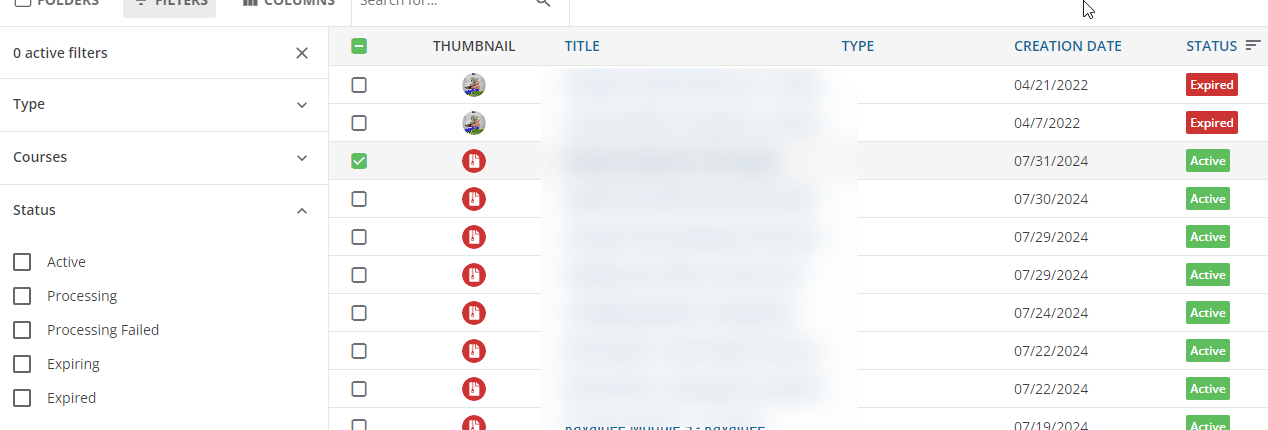In Central Repository, some of our power users are confused as to why retired courses still show active even though in the Course Management part they are retired and marked as such plus move to under maintenance. Anyone else run into the same issue??
Best Answer
Central Repository - how to change the status from active to non-active (or we use retired)?
Best answer by Stephen.Barton
Hi
The Central Repository won’t show any courses (active or otherwise) as it will only contain training material that can be assigned to one or multiple courses.
For the record, marking a course (let’s say course A) under maintenance does not change the status of the training material(s) within it, mainly because those materials might be in live courses B and C.
Hope that helps ?
Stephen
Log in to Docebo Community
Enter your email address or username and password below to log in to Docebo Community. No account yet? Create an account
Docebo Employee Login
or
Enter your E-mail address. We'll send you an e-mail with instructions to reset your password.