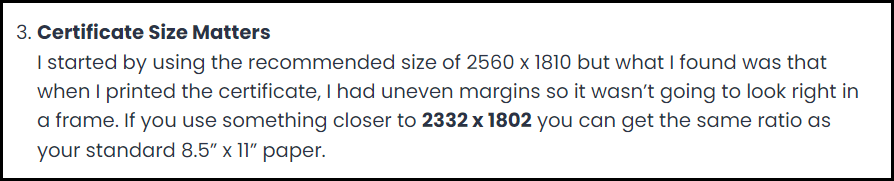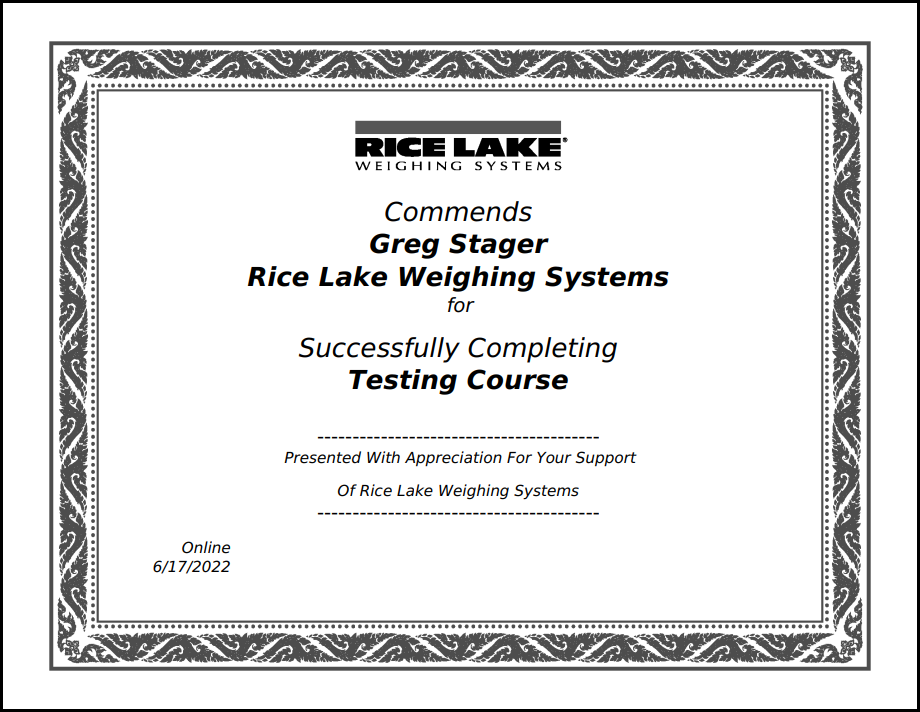Does anyone know why the size (and aspect ratio) of the certificate template in Docebo is 2560 x 1810 pixels? I think this might correspond to the US letter size, but I'm not sure. It would be good if it could be changed to another size like A4, which is more common in Europe and the rest of the world.
Best Answer
Certificate template size and aspect ratio
Log in to Docebo Community
Enter your email address or username and password below to log in to Docebo Community. No account yet? Create an account
Docebo Employee Login
or
Enter your E-mail address. We'll send you an e-mail with instructions to reset your password.