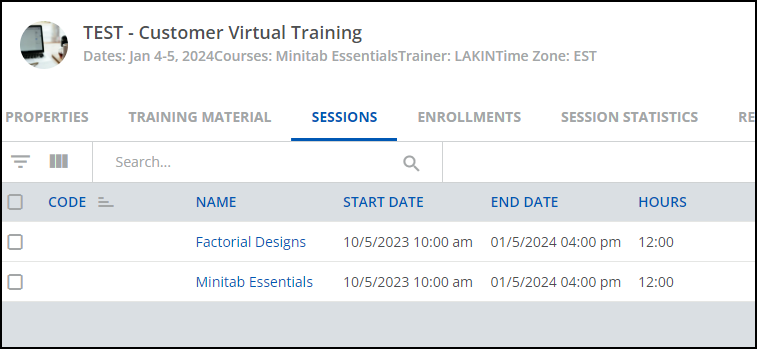@lsippell
As far as I understand the logic in Docebo, a session is generally considered to be a full instance of course content - hence users are asked to select a single session when they enroll.
Then - within a session, you have events that represent individual lessons/meetings that together cover all subjects of the course.
I typically think of it like this:
The course is, for example
- Introduction to reporting and analysis.
Sessions are:
- Introduction to reporting and analysis (EMEA)
- Introduction to reporting and analysis (APAC)
- Introduction to reporting and analysis (US)
Or
- Introduction to reporting and analysis (2023.Q1)
- Introduction to reporting and analysis (2023.Q4)
- …
Within each session, there is the same set of events like:
- Data analytics essentials
- Designing reports
- ...
In that case, having the session name on the certificate is what’s needed, as it covers the topic and specific instance that was completed by the person.
Back to your question, I think that an easy solution would be to either add a course description to a certificate template (and put there only the list of topics) or create a course-level custom field, put there all the topics that you want to have listed on the certificate, and then add this to the template using the [coursefield_X] short-code (where X is the number reflecting the right custom filed - you will see it in the template editor). I’m not sure however if you will be able to add formatting/new lines there.
This will however be the same for all learners, and not dynamically including only the sessions/lessons which they attended.