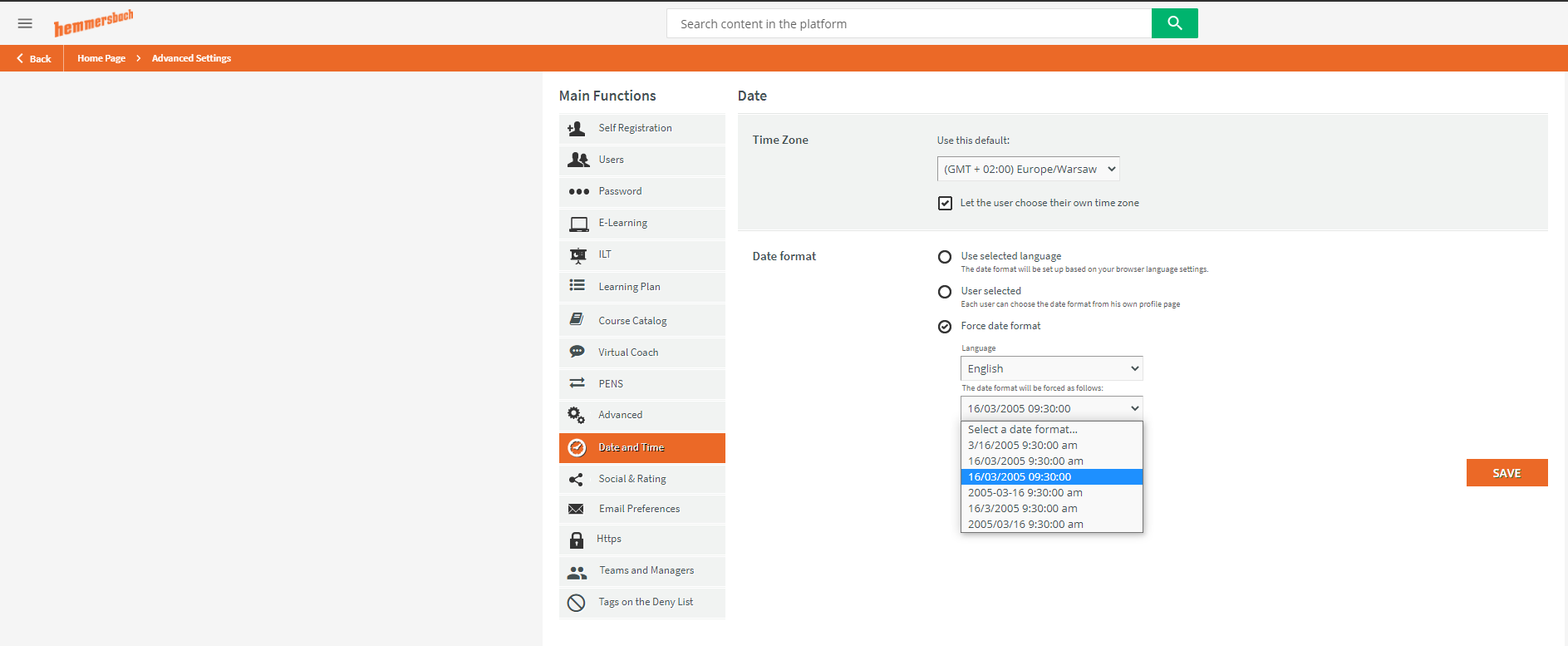Hello - is there a way to change the Date Format in Docebo in order to have an upload work with formats other than YYYY-MM-DD? Thank you in advance for the help!
Changing Date Format
Best answer by John
What
For uploading of CSV’s, the date format should always be associated with the language selection. There’s a great KB article that goes into all the details on CSV uploads/imports, but here’s a shortcut to the Date Formats based on ISO language standards.
If you’re ever hitting any walls with imports, you can always drop a line to our Learning & Support team through Chat or a formal Ticket, for more in-depth cases where the scenario(s) may be more complex (think CSV + Automation App).
How do I access Docebo Support?
-
Communication Center, within your Docebo platform
-
Help Desk ticketing system
-
(Available only to SuperAdmins)
-
-
Help Desk Chat
-
(Available only to SuperAdmins)
-
-
I hope that helps!
Log in to Docebo Community
Enter your email address or username and password below to log in to Docebo Community. No account yet? Create an account
Docebo Employee Login
Enter your E-mail address. We'll send you an e-mail with instructions to reset your password.