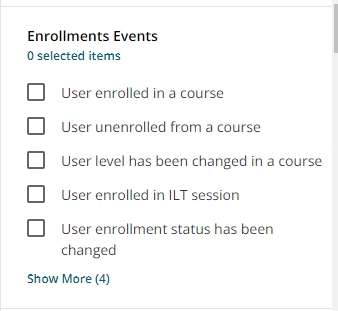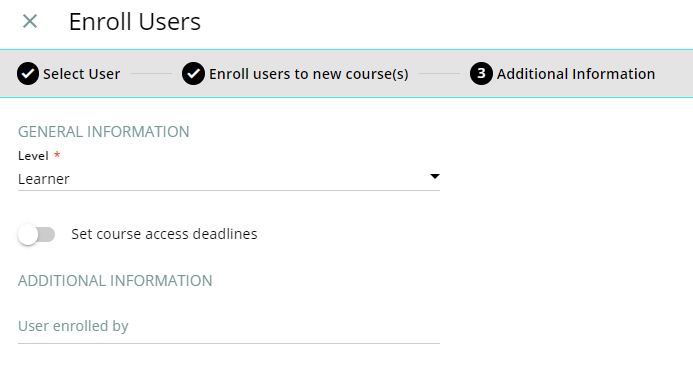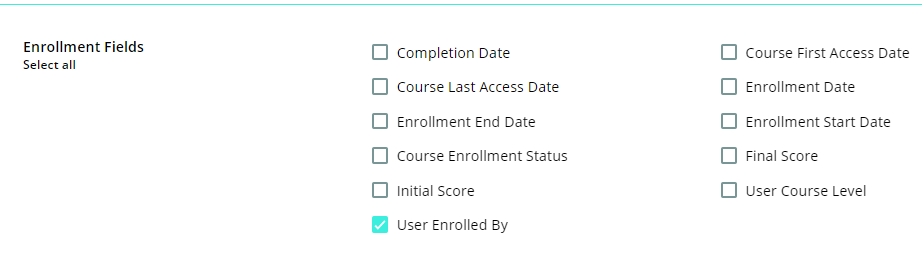Hi,
Does anyone know if there’s any way to see who assigned a specific course/learning plan to a certain user? We have our system set up so users can auto enroll in any course/learning plan but managers can also assigned courses/learning plans. When I see on the system that someone is enrolled in a course/learning plan I would like to see if this has been assigned by a manager or this has been self enrolled. Does anyone know if this is possible? I am asking as I would like to see statistics on self enrolled/assigned by manager.
Thanks,