Hello,
I had a learner concerned that their My Activities, Instructor Led Training page is showing a number of courses as “Enrolled” while the actual course page shows them as completed and she wants to know how to make those align so her supervisor doesn’t ask her why she hasn’t finished work.
Here’s the My Activities, ILT page:

Here’s the Course page:
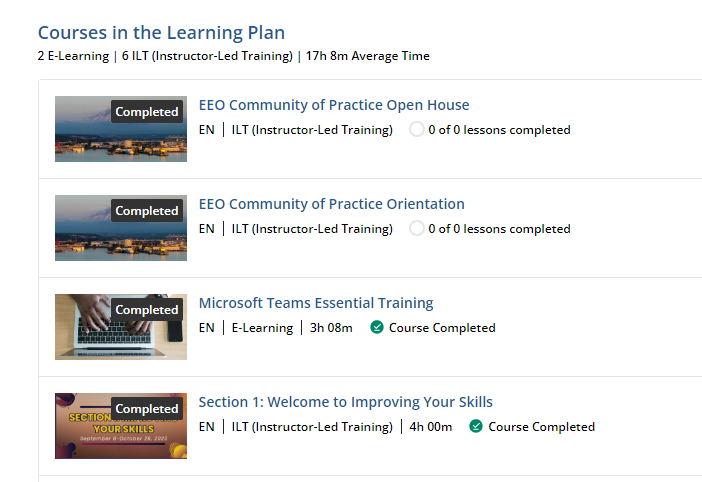
You can see that the Open House and Orientation are completed, even though she’s showing Enrolled on some of the sessions of it.
Is there something that I can do to make it so that when a course is marked as complete, the sessions that were optional/additional disappear from the learners enrolled sessions?



