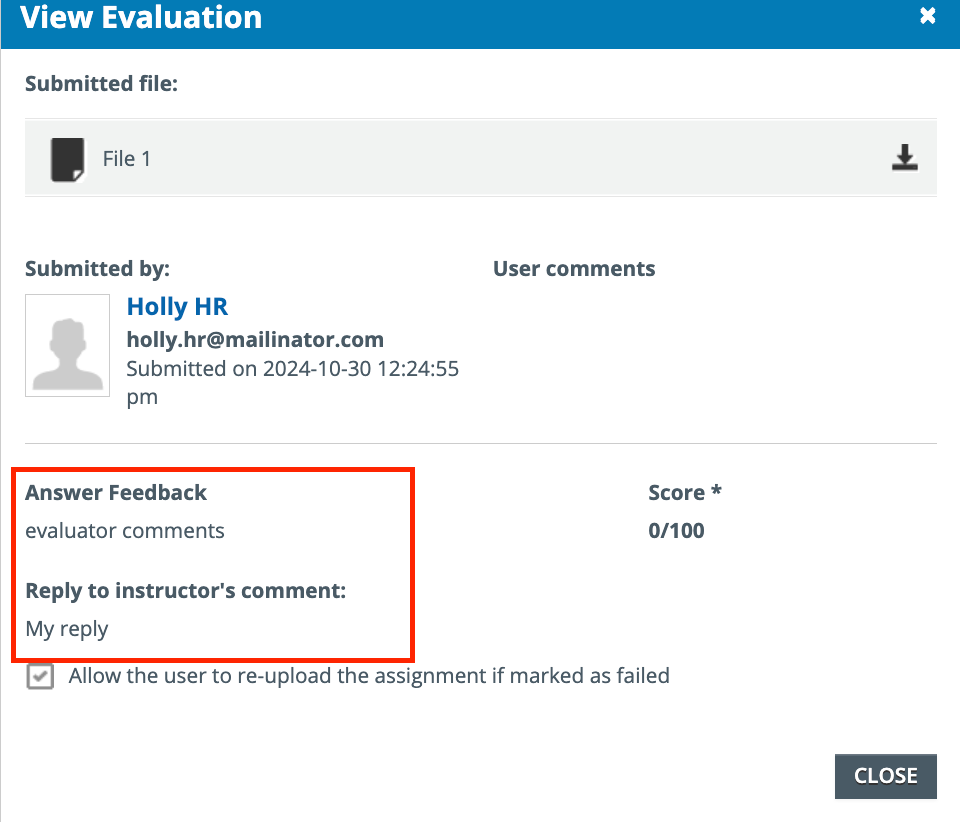When a learner completes an assignment for evaluation, they are able to see the score and any comments by the evaluator. The learner then has the option to reply or “Contact Evaluator,” which opens an email to contact the evaluator.
Two questions about this:
1) Does anyone know how to turn that option off?
2) Where can one access the comments a learner send back to the evaluator? We have tested and could not find it anywhere.
Thanks!