I am looking to change the order of how the courses are displayed in channels/catalogs. Is there a way to do this or code to use to have courses show in a certain order?
Best Answer
Course display order in a channel/catalog
Best answer by lrnlab
Other than the standard options you have when setting up a channel and catalogue, I’m not sure you have much else...you set the default order of the catalogues like this…
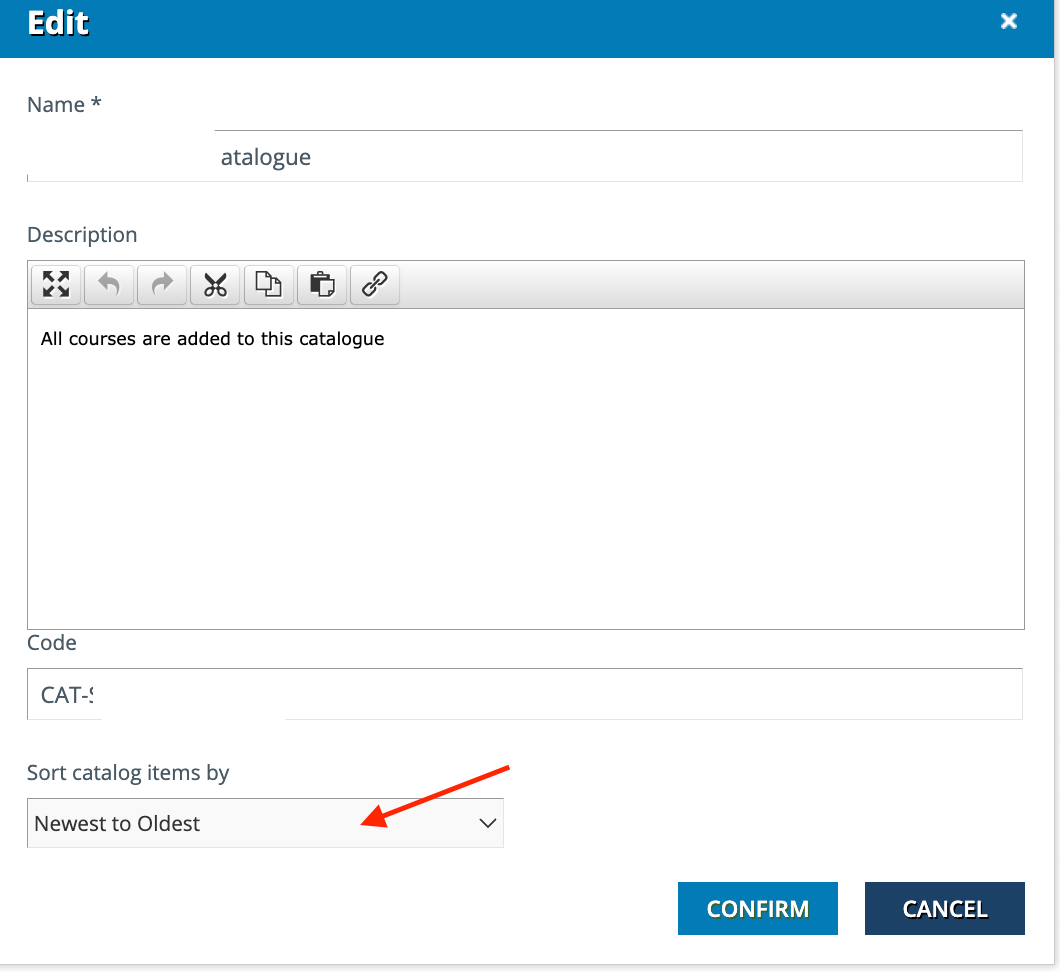
and for channels…

Log in to Docebo Community
Enter your email address or username and password below to log in to Docebo Community. No account yet? Create an account
Docebo Employee Login
or
Enter your E-mail address. We'll send you an e-mail with instructions to reset your password.






