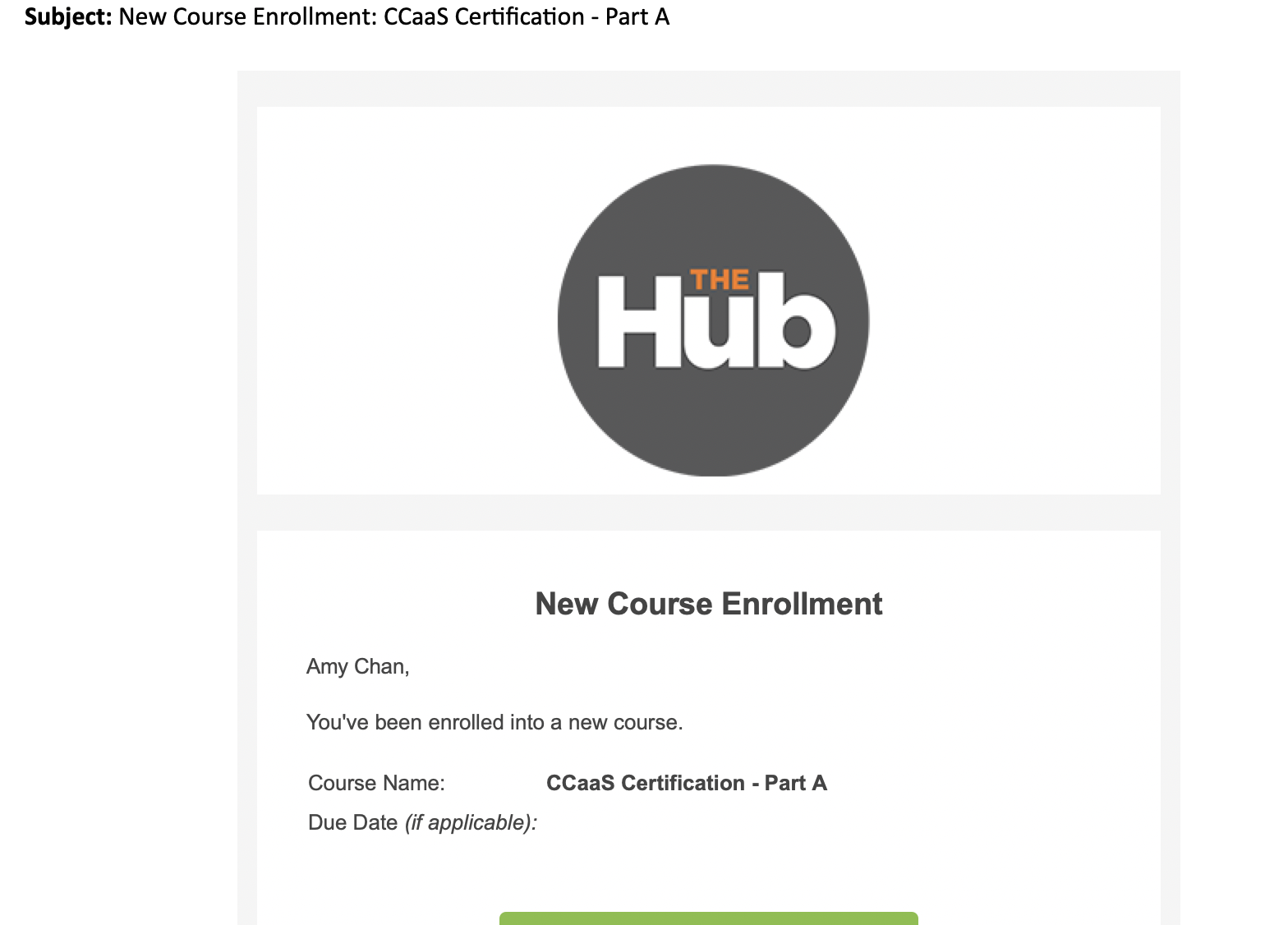HI @cshrecengost yes you can do this…
In order to have different logo appearing for different domains, you’ll need to create 2 version of the same email. each aligned to the parent (and descendants) branch of you sub-domains.
When creating the notifications, you MUST be logged in under the domain for which you are creating the notification in order to get the proper logo to appear (assuming you have this set-up already under the domain configuration). The logo (when available in the Docebo templates will be aligned to the logo you uploaded in the sub domain config.)
I used a slightly different process and I work a lot with HTML and the source code option to get things looking the way we want. As such, I created a standard template we re-use across our notifications to create a consistent look & feel. Once that’s done, i can adjust the colors, logo, etc. as needed to customize for the sub domain.
NOTE: in order to be able to call n the proper logo, you’ll need to create a version of the notif under each domain so you can capture the proper file name Docebo assigned to that asset when you uploaded it. It should look like this (the red text is the file name that would be different for each sub domain)
<tr><!-- 100% IMAGE MUST BE 1100PX WIDE NO LESS OR MORE //-->
<td style="padding-top: 30px;" align="center" bgcolor="#ffffff" width="280"><img src="https://cdn5.dcbstatic.com/files/c/c/xxxx_docebosaas_com/themes/7865686eb31fd48f11838c340865af74fe8d006b.png" alt="Notification" width="280" border="0" /></td>
</tr>
I attached a version of our template code (adjusted to remove our names) you can try out. Note that the image won’t load as you are not using our instance of Docebo).
Hope this helps...if you have any other questions, let me know.