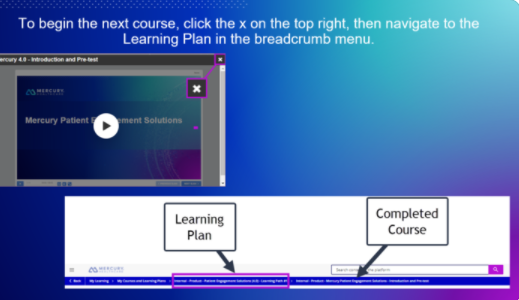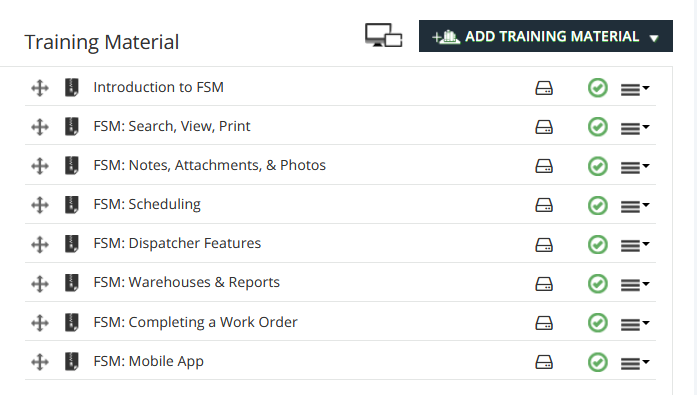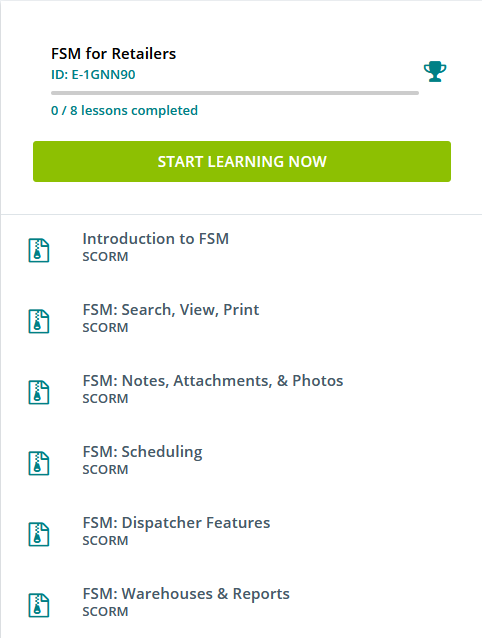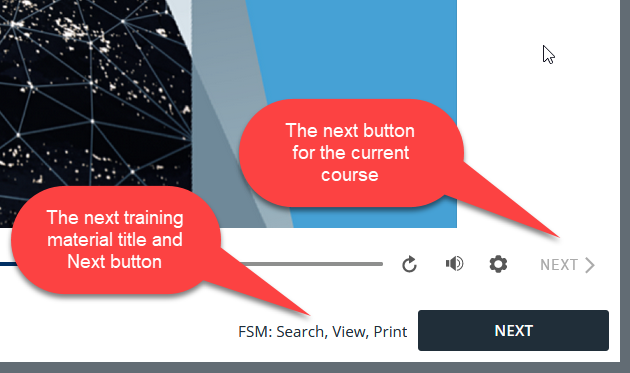Hi All!
New-ish to Docebo, and this might be a very basic question. However, we are getting feedback from employees with frustration in navigating in their learning plans. Is it possible to set-up a learning plan so a user is automatically gets moved to the next course instead of having to get there by navigating via breadcrumbs?
Below is the workflow are advising people to use now to get to the next course, but people seem to be having a hard time with that. Any suggestions/tips would be recommended!