I recently had an issue with courses assigned to channels with people enrolled into disappear. Docebo support was helpful and pointed out to me it is because I had enabled the Show courses where users can self-enroll in channels setting in the Channels tab of the platform Advanced Settings menu.
I do not understand this behavior and need some help.
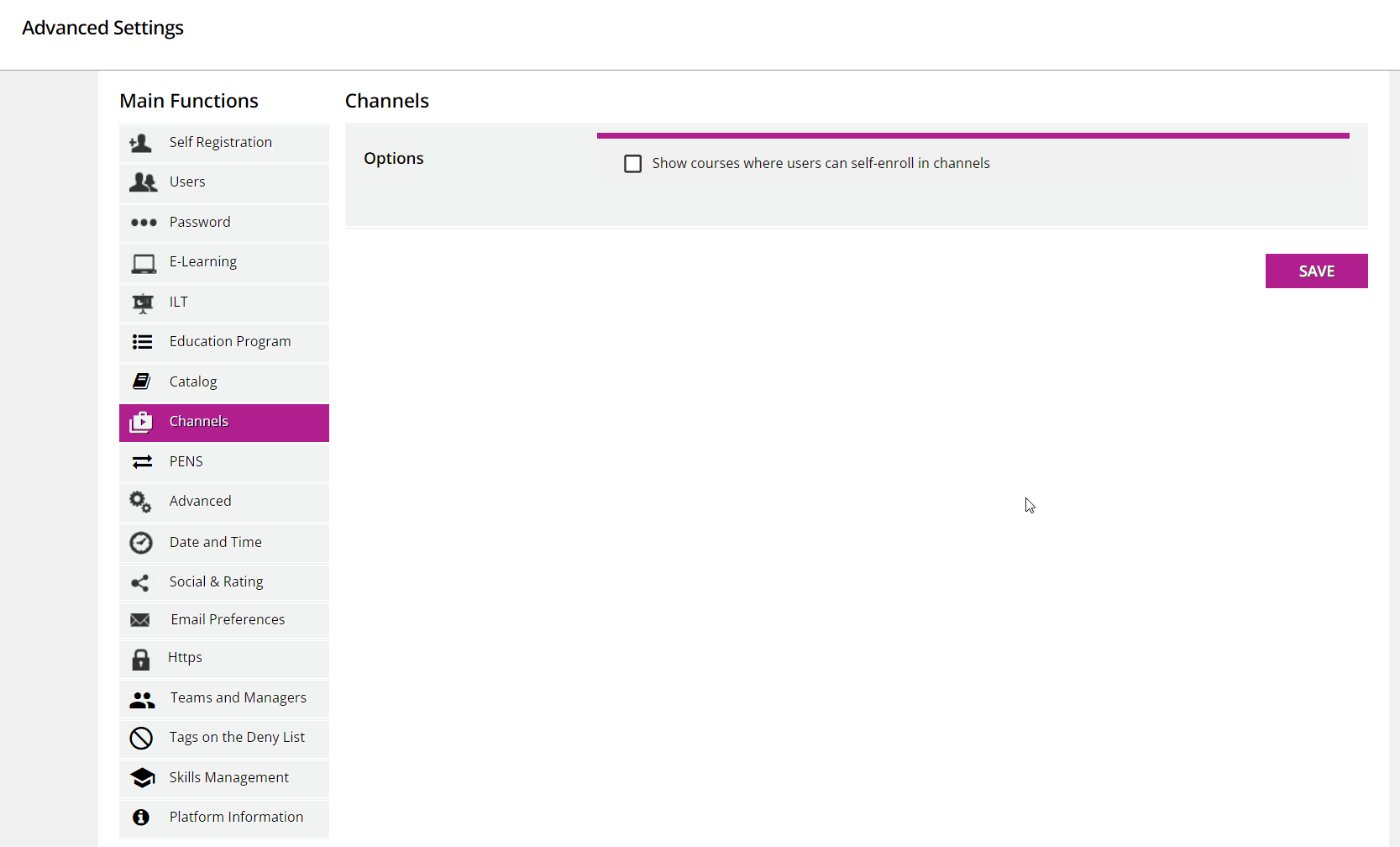
I assigned the courses to channels and enrolled people into them, so these courses were displaying. I did not have to assign the courses to catalogs. This saves one step for me and I can make sure I have the right people seeing the right courses.
I find enabling the setting removes these courses from displaying is rather disrupting and not beneficial.
If any one has experience the same and can explain to me better, I would greatly appreciate.
I understand the function when the Show courses where users can self-enroll in channels is enabled, courses must be assigned to a catalog that learners have visibility.
But I find this advanced setting contradictory. I believe when a course is assigned to a channel and people are enrolled, it should always display. The advanced setting Show courses where users can self-enroll in channels is enabled should be an add on rather than removing. By enabling it, it should allow people to see other courses available but they are not enrolled yet.
Thanks everyone!
Docebo Support article:
All of the channels listed here (except for the My Skills channel, which is available only if Discover, Coach & Share is activated in the platform) are visible in every platform, regardless of whether Discover, Coach & Share is enabled or not. In these channels, only courses and learning plans in which the learner is enrolled will appear within the channels for a given learner unless the Show courses where users can self-enroll in channels setting in the Channels tab of the platform Advanced Settings menu is enabled (see the Self-Enrolling into Courses from Channels chapter of this article for more details).





