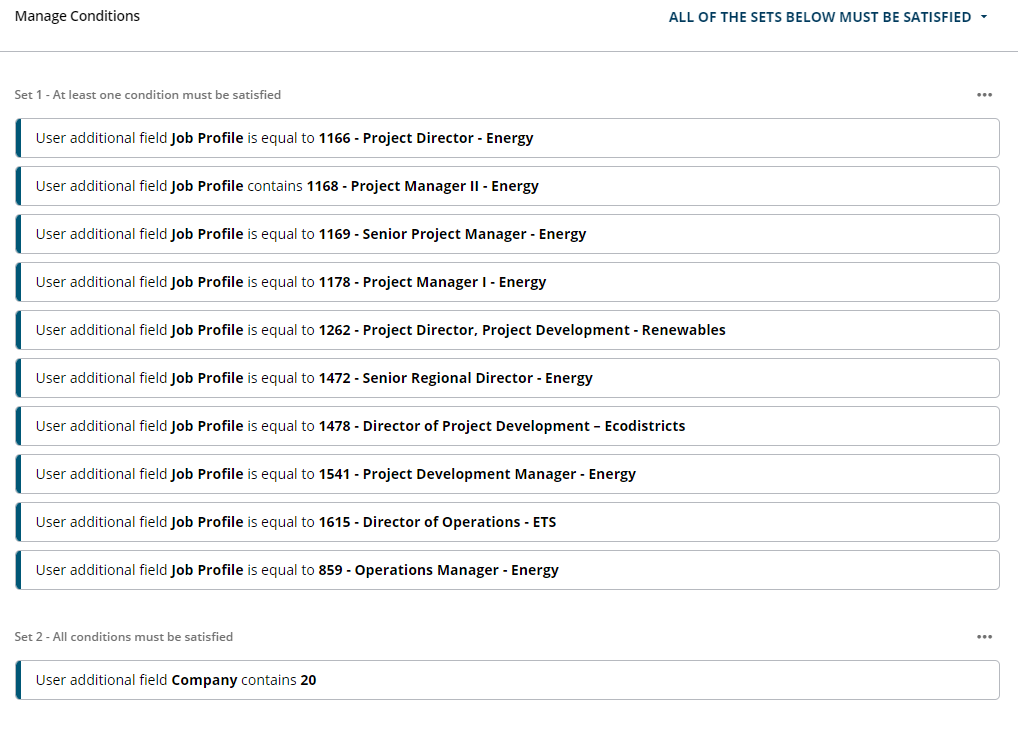I am wondering if I am missing something or if there is a limitation here. I am trying to create a group where we need everyone with field Company = 20 and Job ID field = is equal to any of a list of 100.
Because of the way this is setup I can’t figure out a way to use one group. I have to create 10 groups with 10 job ids. Is there a better way to do this?