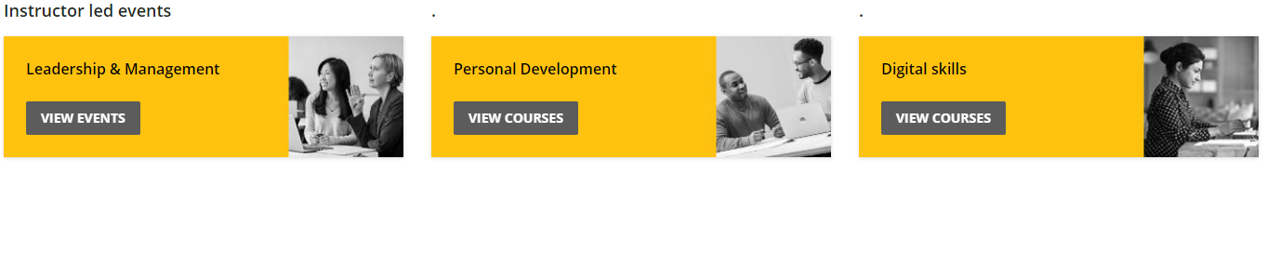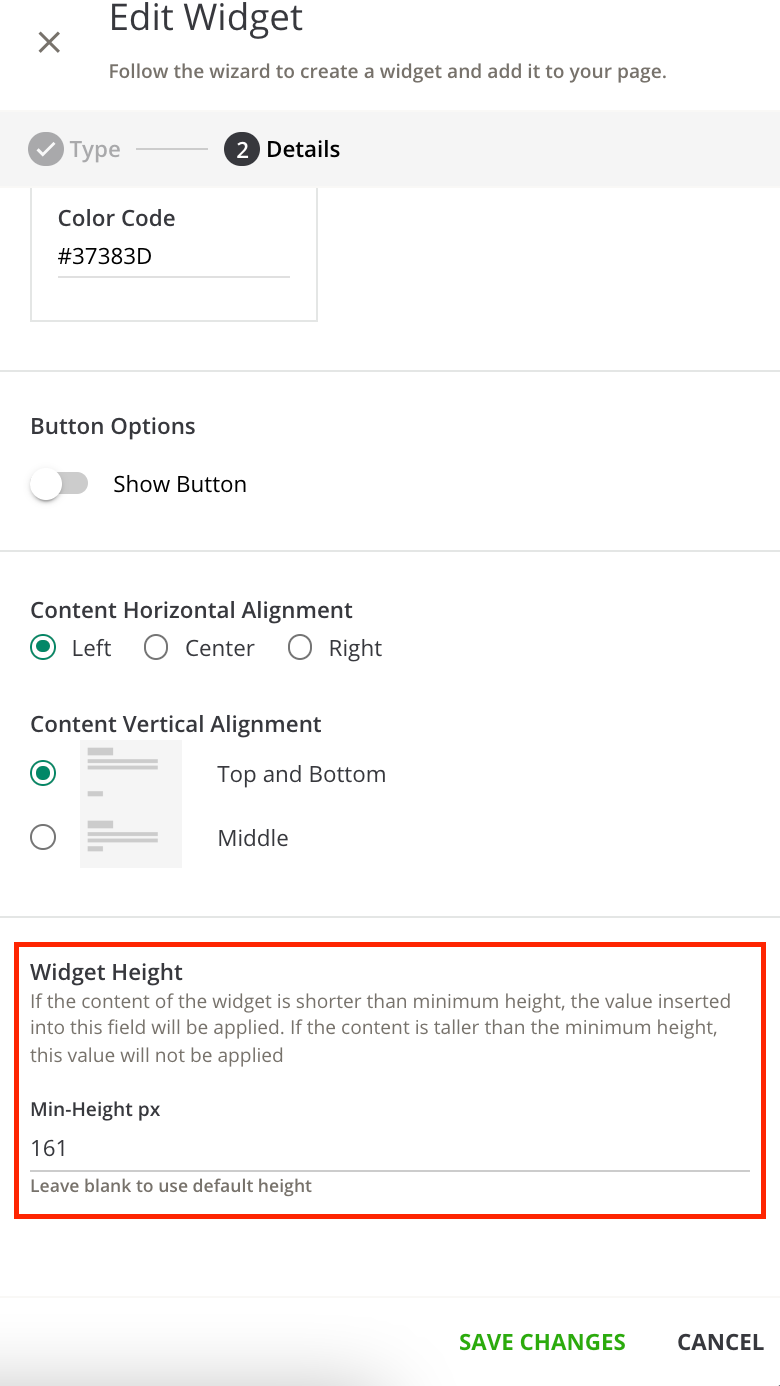Hi,
I’m creating a page which allows users to decide which catalogue they would like to view. I ultimately want the page split into sections each with a header e.g. instructor led training, e-learning, etc.
In the screen shot below I added a title to the first custom content widget ‘instructor led events”, but by doing this the other widgets on the same row do not stay aligned. As the widgets do not accept a blank space for a title I have top put in a full stop to create the look I want (but obviously this isn't a viable solution). I don't want to create a new row above as it pushes the rest of the content too far down the page.
So the question is how do I get all the widgets to align up if I want a title in the first widget only (without having to put full stops in the other)