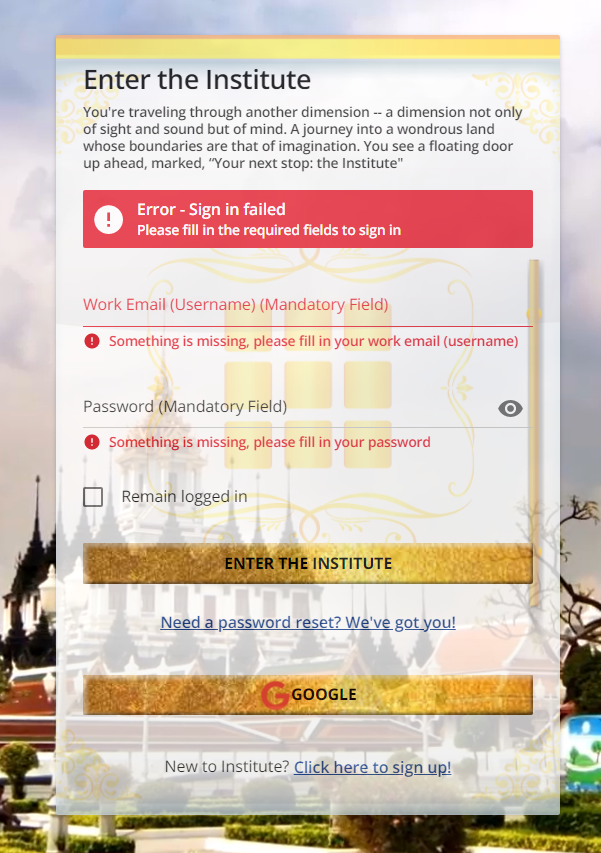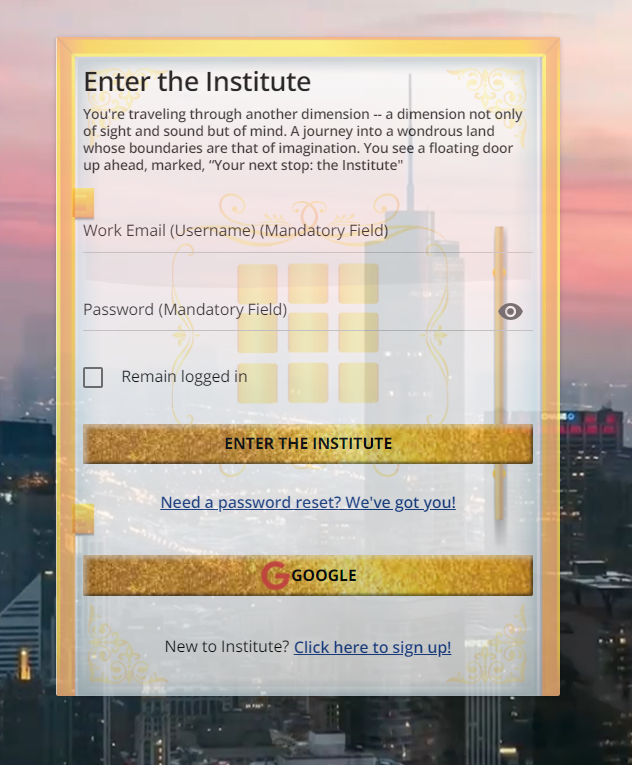I checked and the background-size: cover is still “there” after erroring.
/*transparent sign-in popup*/
div.external-simple-signin {
background-size: cover !important;
}
@media screen and (min-width: 651px) {
div.external-simple-signin {
background: url(https://docebo-institute.s3.us-east-2.amazonaws.com/public/branding_hacks/login-screen-glass-door.png) no-repeat center;
opacity: 0.8;
background-color: transparent;
}
}