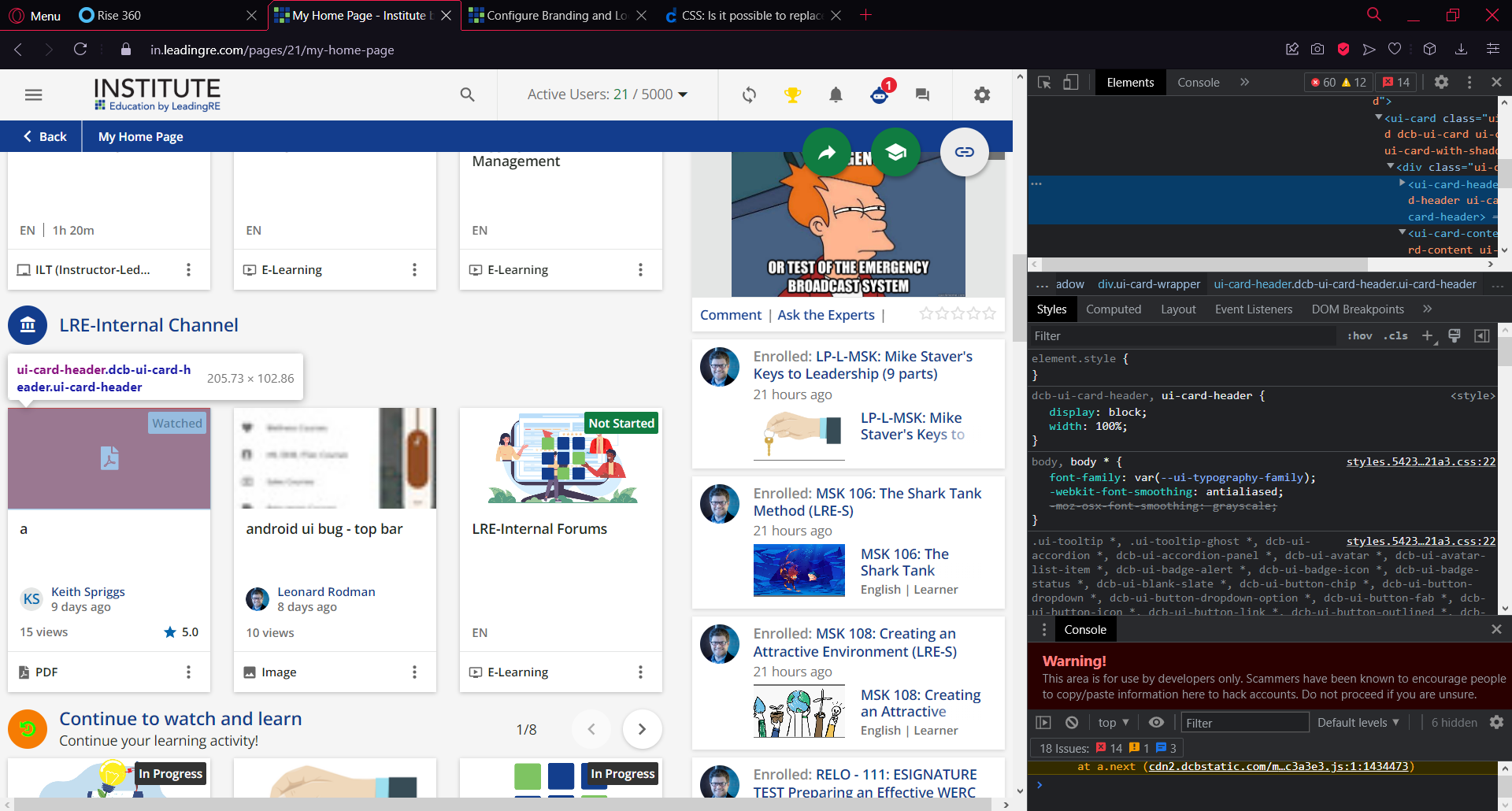located at your.docebosaas.com/public/images/placeholders/pdf.svg
etc
Ideally I’d like to make them match MY branding not the other way around.
Also this seems like a sensible folder to let users customize.
The css targets for these are generic, that is, if I replaced the “link” or “pdf” icon it would replace all thumbs for links or pdfs regardless of whether they have a thumb vs using a default placeholder, at least based on how I know how to target these.
I would replace with a similar 400x200 svg for example
https://docebo-institute.s3.us-east-2.amazonaws.com/public/branding_hacks/url.svg
https://docebo-institute.s3.us-east-2.amazonaws.com/public/branding_hacks/pdf.svg