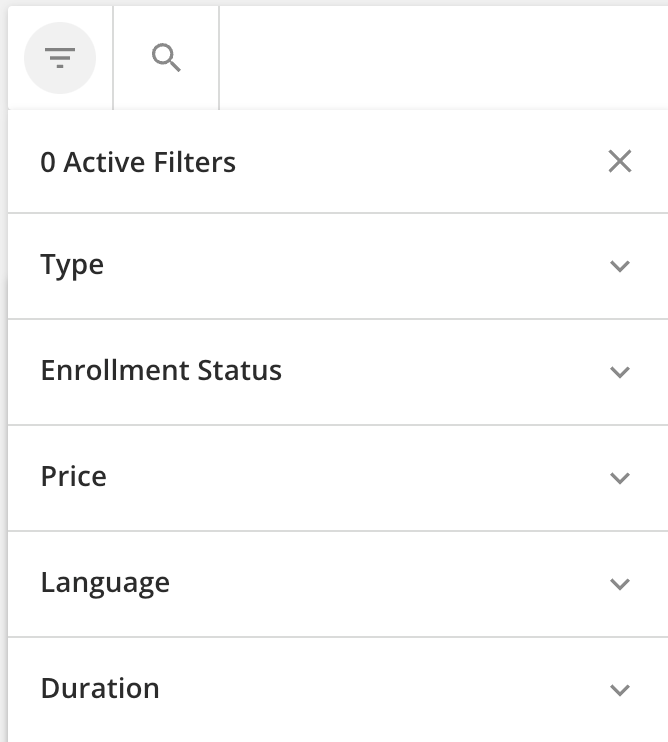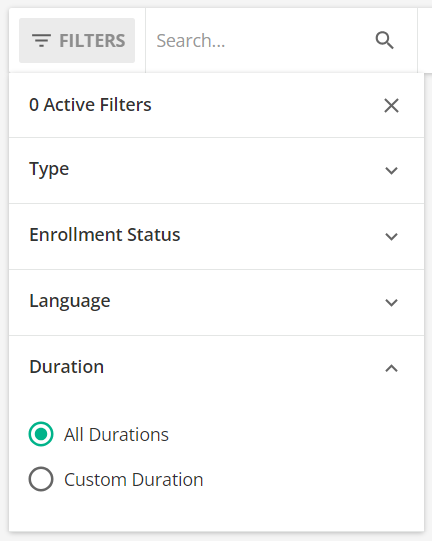Hi all,
In our catalog pages, we have multiple Active Filers we will never use: Price (all our courses are free), Language (all in English) and Duration (this is irrelevant to our content). When a learner is trying to find a course, having these options make it a bad experience since each will return 0 results. It makes it seem like there is an issue, when they are simply filters we don’t use.
Does anyone have some CSS that will hide these options? I tried to make my own, but I clearly have no idea how to code. 🤦🏻🤷🏻