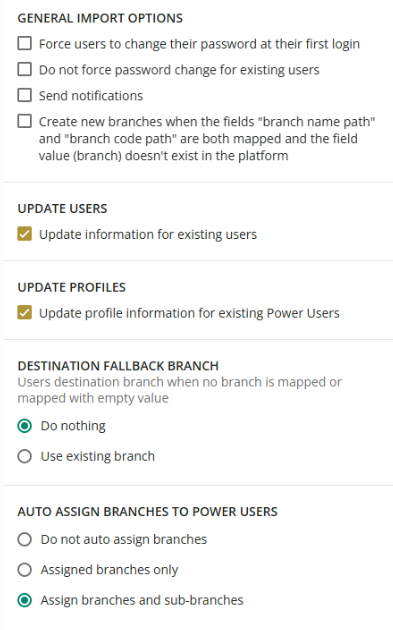- We import users via csv every couple of weeks.
- In the past few weeks this stopped working for power-user with all permissions
- Superadmin can import the same csv file with no issues, when a power-user does it the job fails as ‘discontinued’ with no error report to download
- I tried removing all superadmins and power-users from the csv file and it still failed
- I tried creating a new power-user and granted all permissions and that also failed
- Confirmed that the field mapping and all of the options on the import page match between the superadmin and power-user
- Observation that power-users used to get a warning on upload that mentioned something about inability to apply superadmin changes or something and that warning is no longer coming up when they import
- On failure the power-user gets an email:
Background job 'Start importer task' with ID:(-) aborted at (0%) with error: Unable to receive results from: user/batch
So we’re able to do this still as a superadmin just don’t know why our power users are no longer able to. Does anyone know of a recent product change that may have affected this or maybe have encountered this before and have some suggestions of things to test?
Thanks