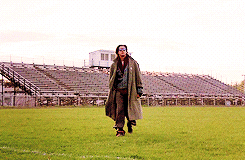@Stephanie Dreiling I love the way your mind works. I’ve been using Docebo for >2 years and I’ve always just accepted that I’ll need to go into Advanced Properties for every course I create to update the same settings:
- Details > Self-Unenrollment
- Additional Fields
This is an excellent idea. Have you checked the ideas portal to see if there are any submitted ideas related to this?
In the meantime, I was inspired by your idea and came up with an alternative solution that might save you some time in the future for E-Learning courses. I tested in my sandbox and it looks like the Self-Unenrollment settings in Advanced Properties of courses transfer to new courses when duplicated.
Here’s what I recommend:
- Create a new E-Learning course in Course Management and name it something like Course Template. To keep things organized, you could even create a new Course Templates Category and put this and other templates to be duplicated in that category.
- Update the Advanced Properties for this course that you’d like to transfer, including the desired options for Self-Unenrollment. In my testing, I found that Course Additional Fields did not transfer when duplicated, so you may want to test which properties do/don’t transfer.
- Once you’ve configured your desired settings, Save Changes for the course template.
- In the future, any time you’d like to create a new course, navigate to the Course Template course, hover over the ellipsis on the right of the course, and select Duplicate.
- Select the Course Name and Options you’d like to duplicate, then select Confirm.
While this solution isn’t full-proof, it could potentially save you and your team a lot of time creating courses. You could also pre-format the course description to make it easy to update, copy course widgets that you commonly use on courses, and even duplicate training material for certain courses if relevant. Creating multiple courses in a Course Template Category could be a good way to build templates for different types of common courses.
Steph and others, what do you think? Could this help you at all? If so, I might consider creating a guide to share some ways to leverage E-Learning course duplication.
For more info on duplicating courses, check out this article: Creating and Managing E-learning Courses (Duplicating an Elearning Course)