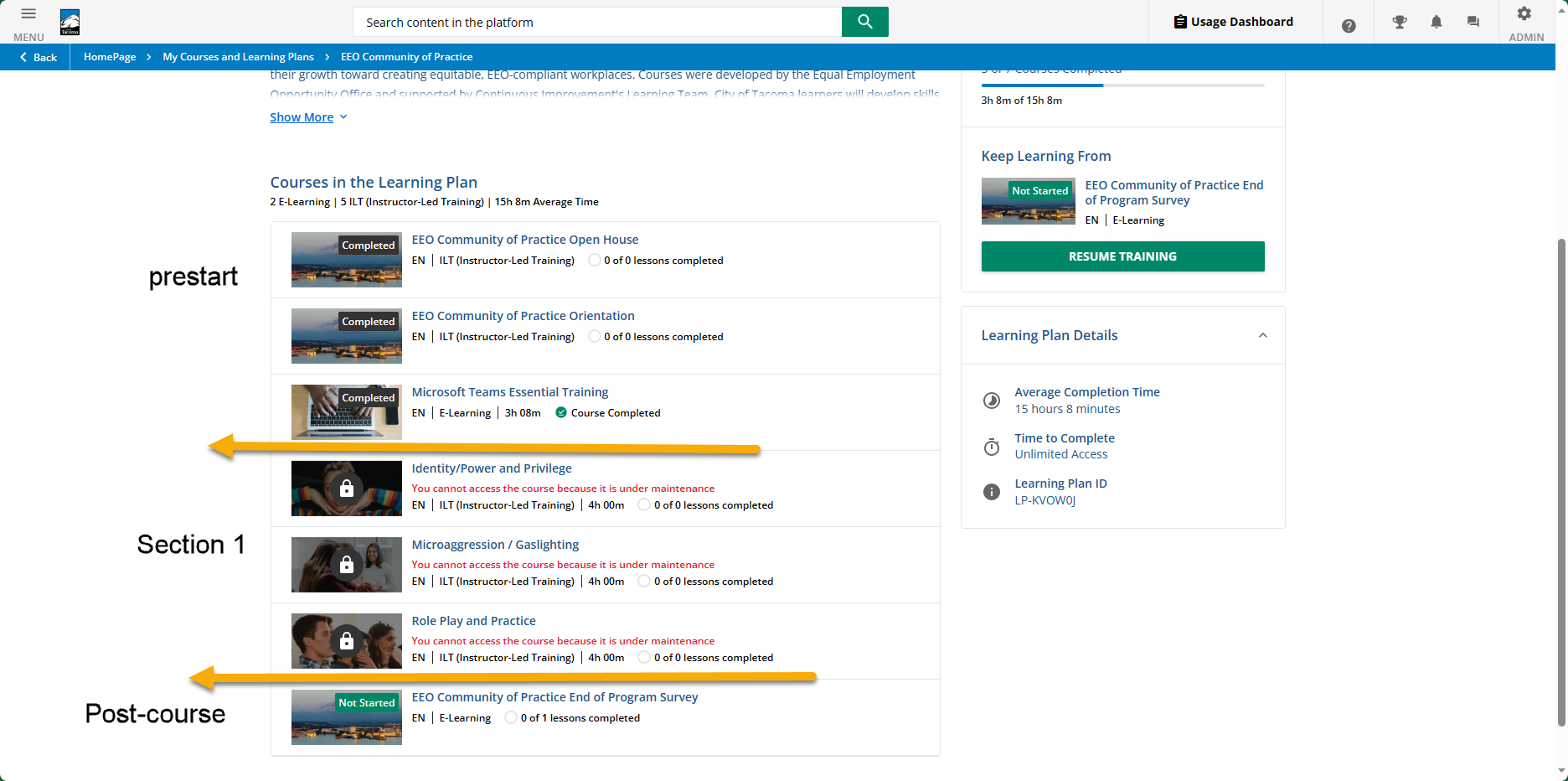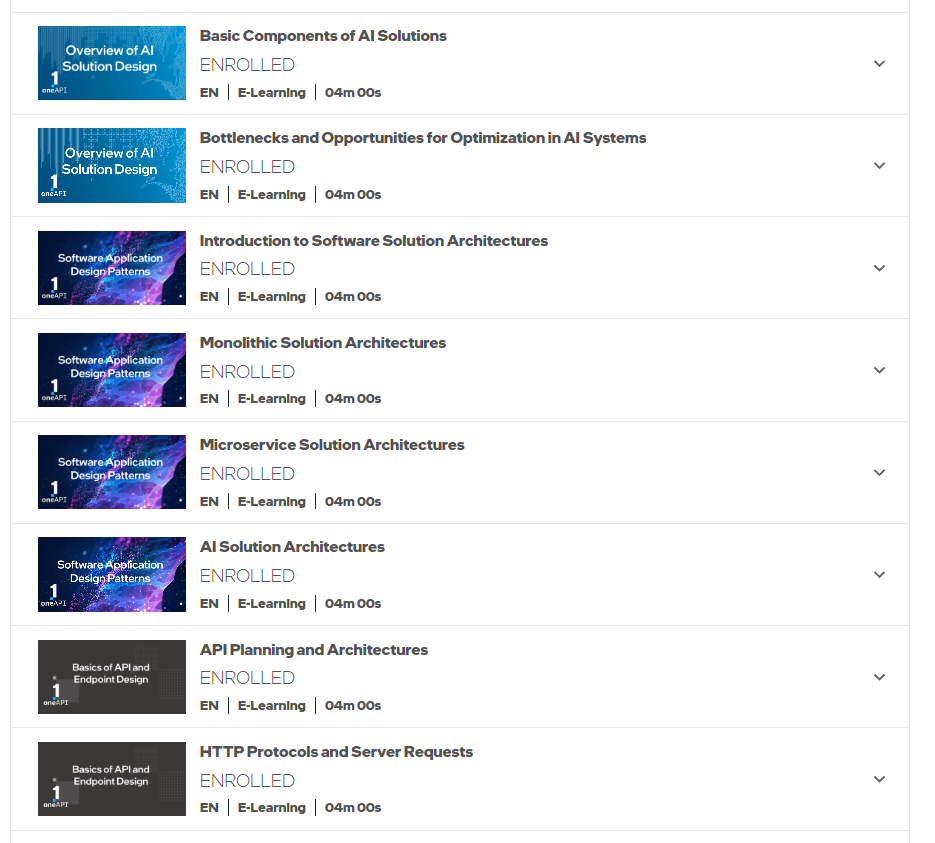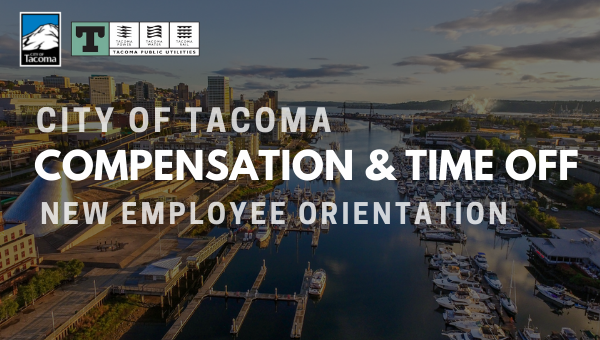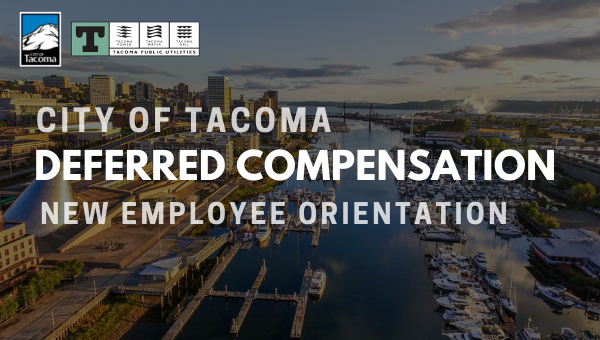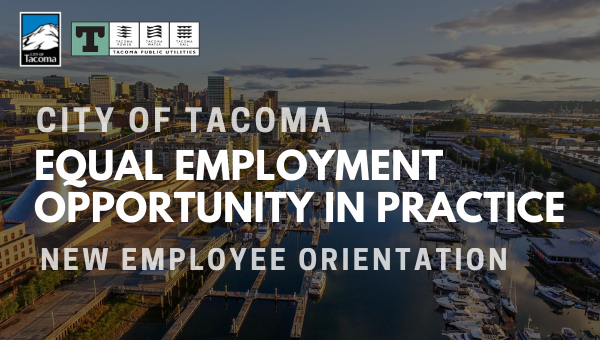I have a cohort course that runs for months. Every 2 months, we start a new “section” of the course. I have each week’s content set up as a course. I have the overall program of content set up as a learning plan. I turn on the content for the learners a couple weeks before it goes live so they can see what’s coming.
I’d like to have a visual divider/gate I could put in the learning plan to show where the section breaks are. I realize I could have done each section as a course and make each week a folder in that course, but they have a lot of resources, discussions, and ILT sessions, so I wanted the streamline of a course per week.
How can I better visually arrange this content?