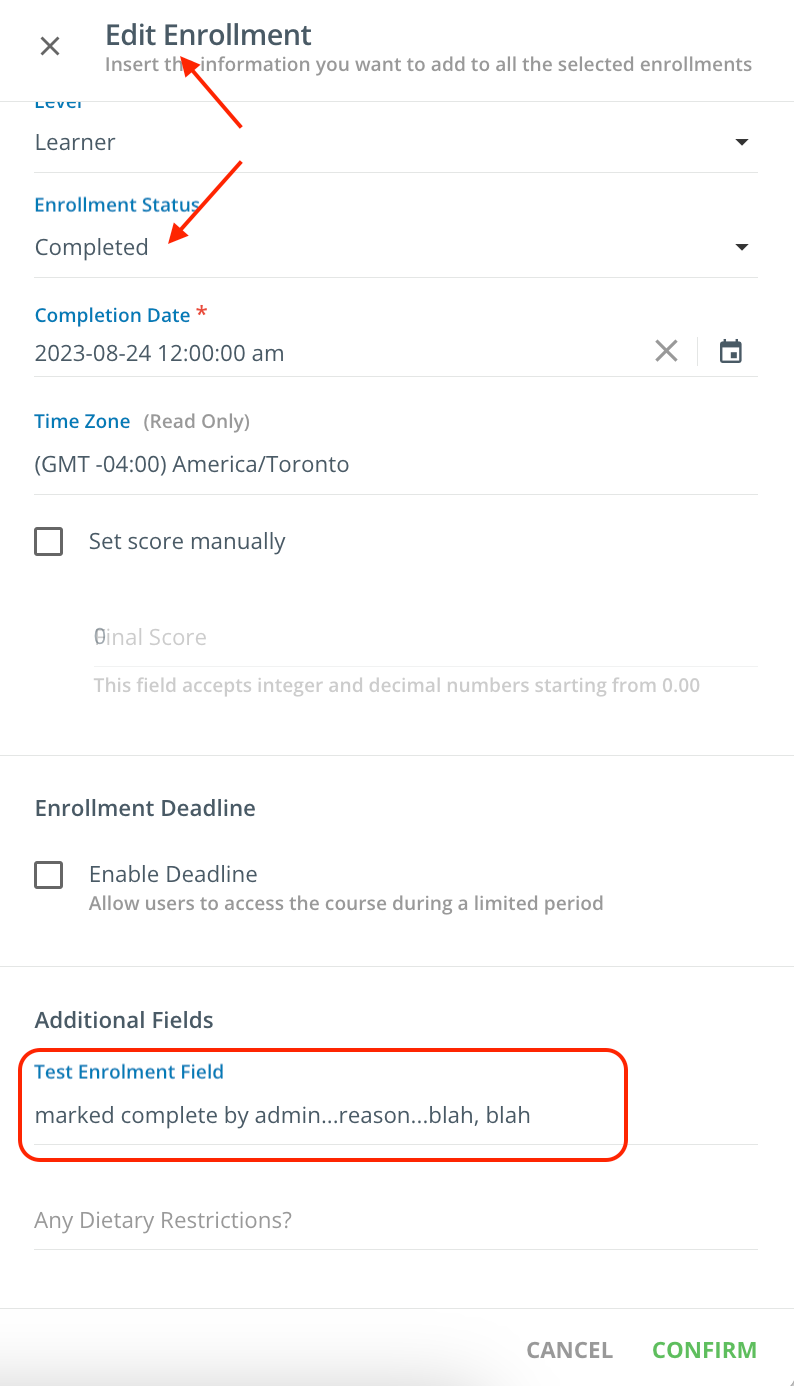Hi All,
I have tried searching and not found my answer, so perhaps I didn’t put in the right keyword combination.
We are only about 6 months in as a Docebo customer.
For our legally required courses for our employees, there are occasional reasons why we want to mark their enrollment status as complete (perhaps they took a training class at a fellow institution we are counting).
We know how to go in and change their status on the enrollments page, but I can not find anywhere that is available to put a note as to the “why” we chose to override it. I would like to be able to document in the portal so that if I or the HR person are gone, it will be clearly documented why a hand alteration was done to their enrollment status to completed.
It would honestly be even better if changing a person to completion required the user enter a reason for the change.
Maybe I am missing something?
Thanks!
Scott