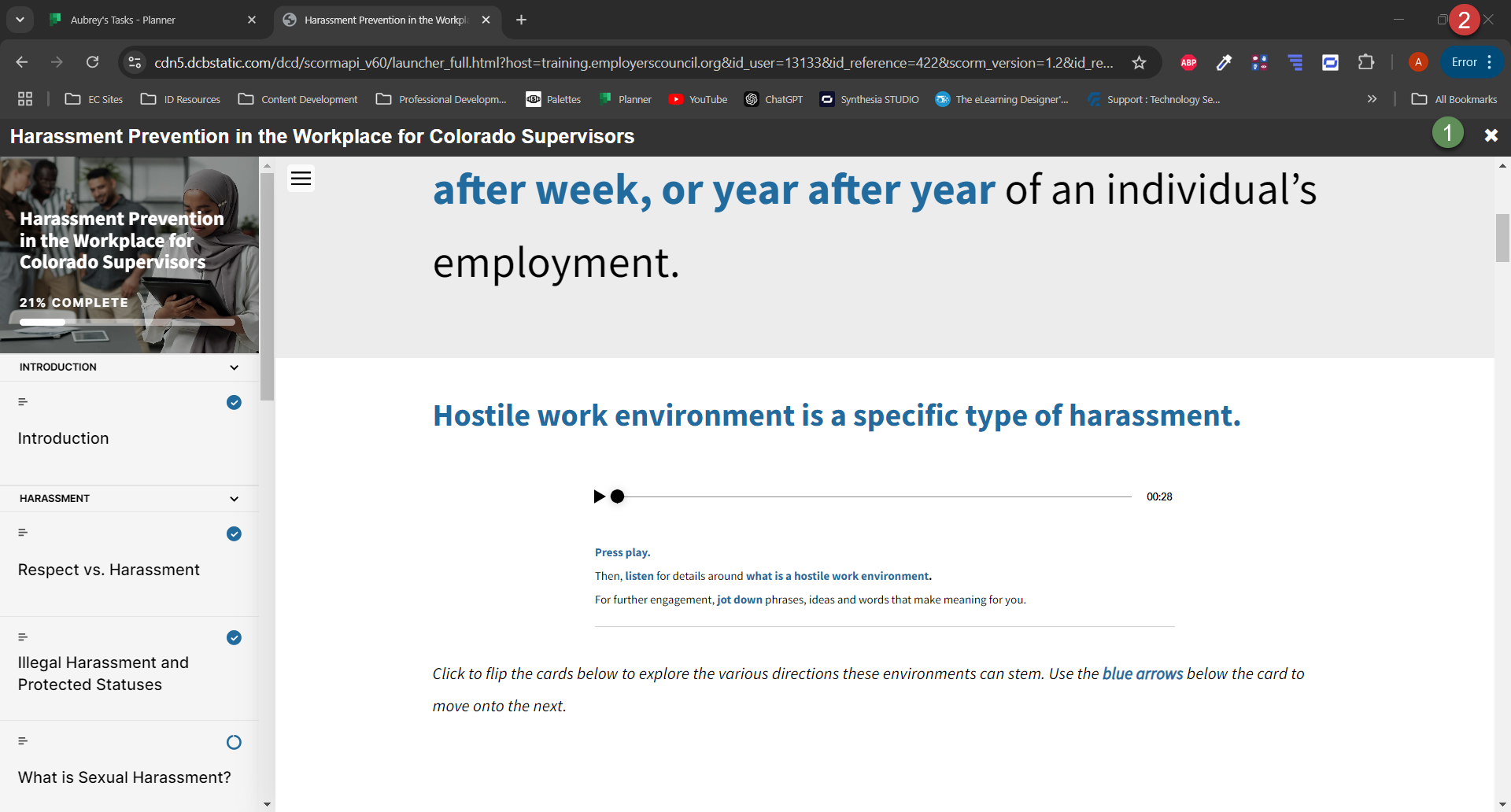Hello,
It was brought to my attention that one of our eLearning courses (SCORM) did not save a learner’s progress. She completed about 50% of the course before taking a break. When she came back, she was taken to the beginning and none of her progress was saved.
When I enrolled in the course and tested it out, I was able to recreate the issue if I closed the internet browser (red #2 in image below). Course progress was saved if I clicked the green #1 in the image below. I did not try by closing only the tab.
We are using the stand-alone mode for all SCORM packages.
To save progress, must the user click the x near the green #1? If so, that is NOT intuitive or user-friendly.
Thank you in advance!