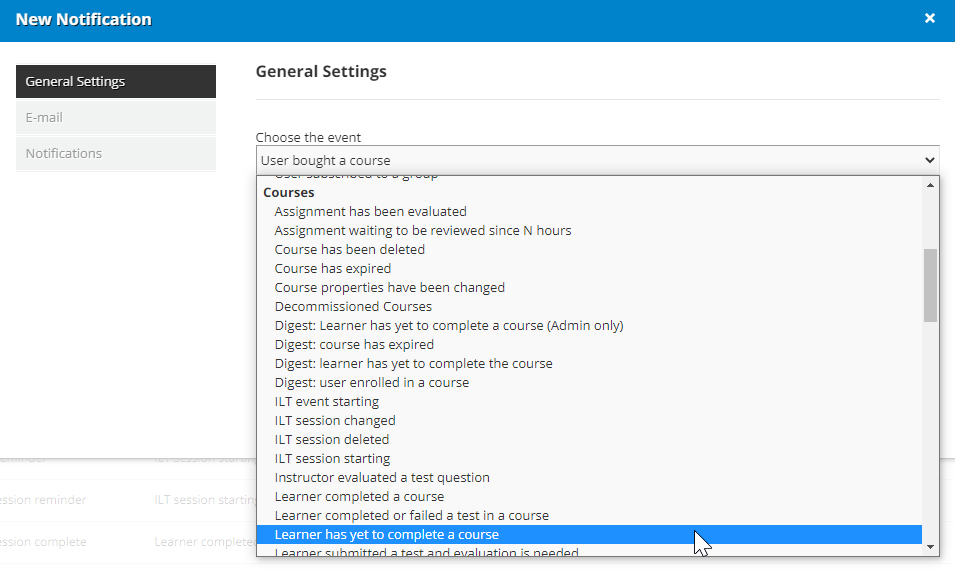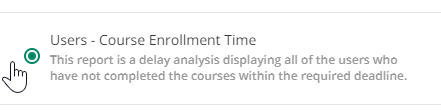Is there a notification I can use to notify users when an assigned course is about to surpass or is approaching the Expiration date? And is there a report to create and send to Managers when their employee’s course has expired by a certain amount of days?
Question
Email users about late course
Log in to Docebo Community
Enter your email address or username and password below to log in to Docebo Community. No account yet? Create an account
Docebo Employee Login
or
Enter your E-mail address. We'll send you an e-mail with instructions to reset your password.