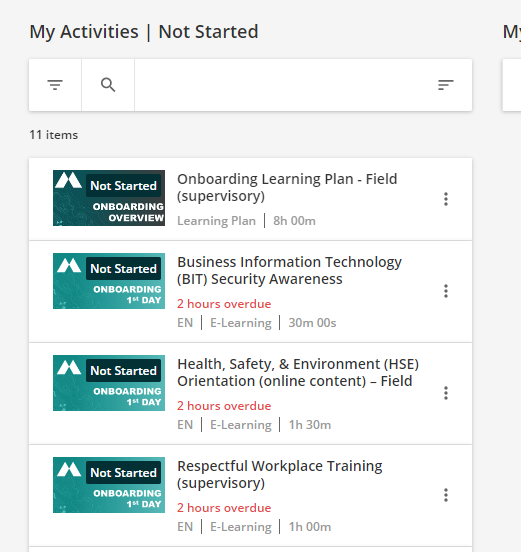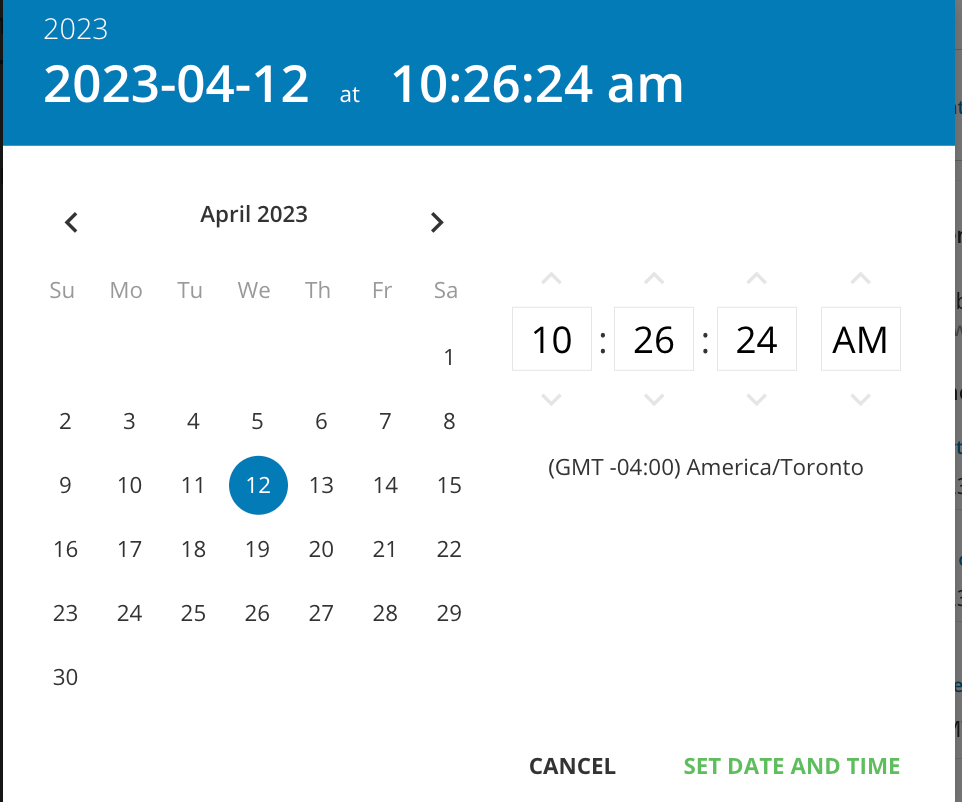New Hire Onboarding: How do other companies assign mandatory training for completion on the New Hire’s employment start date (with a soft deadline so it doesn’t lock out the course)??
What we need:
- Enrollment automation with accurate (soft) due date / time for completion assigned for day 1 of employment.
Limitations and challenges we’re experiencing:
- For our purposes, we need the enrollment automation for compliance tracking purposes - we cannot use self-enrollment and do not want to rely on Power Users to manually assign.
- Currently, our enrollment automation is based on group settings for the user’s “creation date” which is functioning for everything, except an accurate deadline, particularly on Day 1 of employment.
Detailed explanation:
- I don’t see a function to enroll based on the “user additional field” > “employment start date = today”. The functionality seems to only allow us to assign based on the user creation date.
- Course “days of validity” cannot = 0 for a soft deadline to be applied and 1 = tomorrow, so for this reason, we are bringing employees into the system 1 day prior to their employment start date so that their user creation date triggers the automation to enroll users in their Onboarding Learning Plan and assigns soft deadlines for completion with 1 day of validity.
- Examples:
- If we assign days of validity =1 on the employment start date of April 1, the due date reads April 2 when it really needs to be April 1.
- If we have the employee brought into the system 1 day prior to their employment start date, with the course days of validity =1, it tells them that they are 2 hours overdue when they log in, because it’s then going granular from # days to time.
What am I missing here? How are other companies managing automation for assigning mandatory training deadlines for first day of employment?
Thank you!!