Here’s the setup:
I have a learning plan with a single course in it.
There are no days of validity settings in the learning plan.
There are no days of validity settings in the course.
I have an enrollment rule mapped to the learning plan and enrollment days of validity in the enrollment rule.
If I enroll a user (chrometester) through the enrollment rule, for that user, at the course level, it attaches start and end days of validity. It also has start and end days of validity at the learning plan level.
If I enroll a user (firefoxtester) manually into the learning plan and select enrollment days of validity through that screenflow there is no course level enrollment day of validity set. There is only learning plan level days of validity.
Here is a screenshot of the end result at the course level.
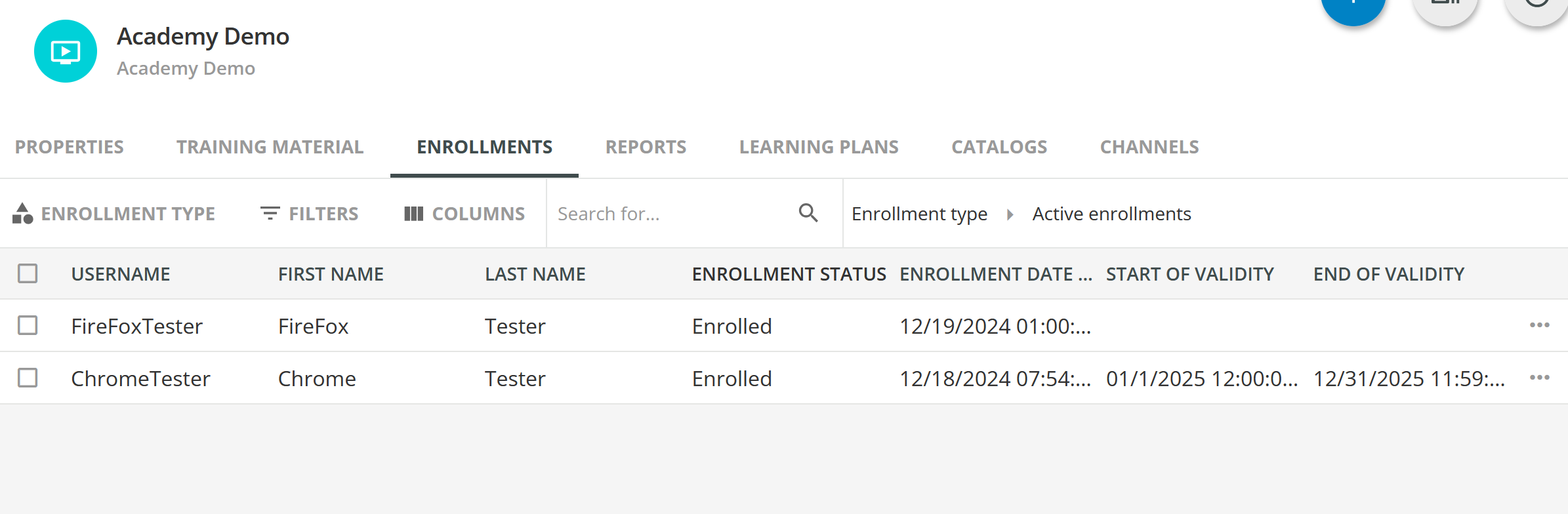
So, my question is. Why do I get different results? Shouldn’t the enrollment rule mimic the manual process? I have asked support to take a look, but I don’t have an answer yet.
I honestly prefer the result I get using the enrollment rule because it addresses some other issues I have with the user experience and how notifications work. Having the dates set for both the course and the learning plan solves that.
However, it creates a problem for me in that the enrollment rule only kicks in when someone is added to the group. And I can’t map the group to the enrollment rule if it’s empty. And if I get a different result by manually enrolling users in the learning plan...*sigh*
Any thoughts on this dilemma?
