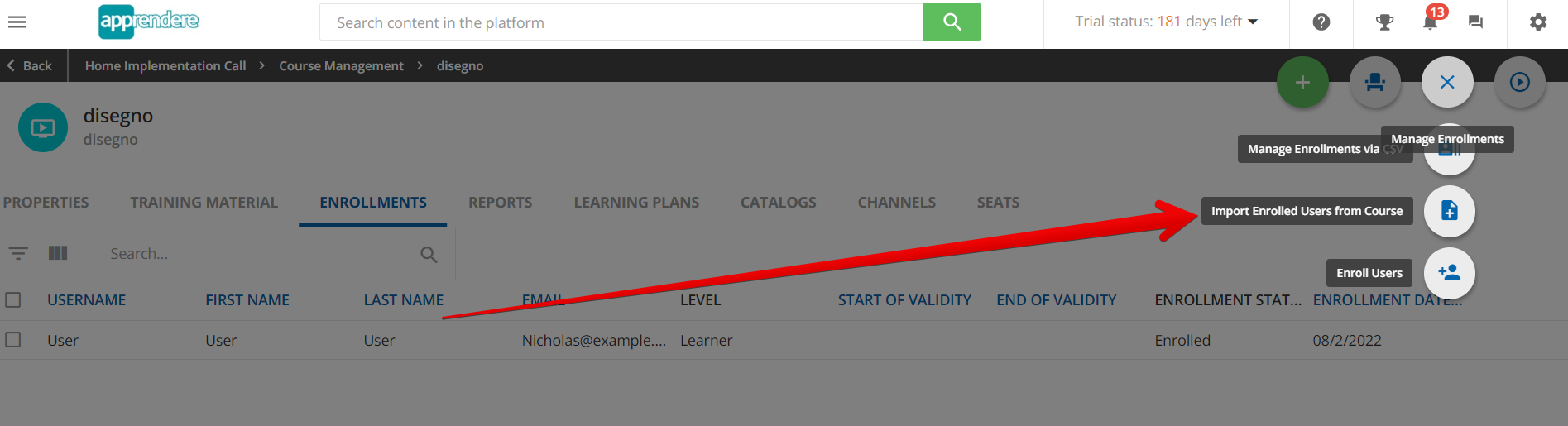Is there a way to assign new course thru exist enrollment rules app?
I’ve a existing enrollment rules (with 10 onboarding course) for our location and it works well if any employees newly joined into our groups/branches.
Now, we are extending our onboarding course from 10 to 12...The newly added 2 courses does not assign to our exist employees. Enrollment rules not processing to our employees those who added already into our groups/branches, If any new employee added into our groups/branches, 12 onboarding courses are assigning as expected.
In Docebo KB article says retroactive does not work in enrollment rule app.. Unfortunate!
We are enabling new onboarding courses frequently and it is not best approach to create a groups every time when we enable a new course to our onboarding employees thru enrollment rules.
Do we have any best practice for this scenarios or did I miss something in settings?