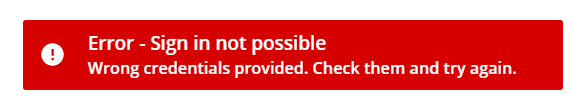Currently, when expired users try to log in, the error message they receive is “Error - Sign in not possible. Wrong credentials provided. Check them and try again.”
This leads to a very poor customer experience, because they then try to reset their password, and double-check their email, and the user spends several minutes trying to figure out why they can’t log in, before they email an admin in frustration. Then, an admin has to waste time logging in to Docebo, finding that user, opening their profile, and discovering that actually, the user is expired.
It would be a much cleaner UX if the error message showed that they cannot log in because their access has expired, instead of implying their credentials are incorrect. It would save several minutes of faffing around on the end user’s part, and also save time for the super-admin, if the error message was more accurate.