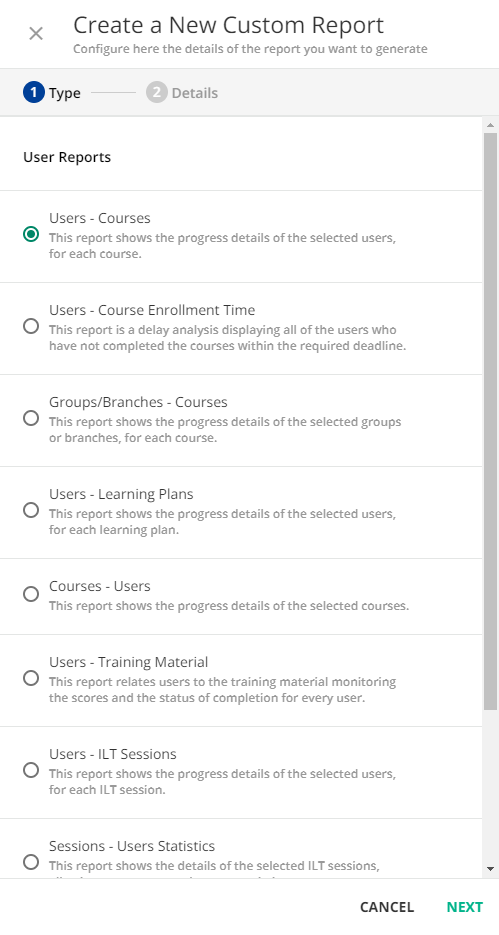Hi all,
I would like to export a simple list in xlsx or csv format showing the following three fields for all E-Learning courses on our platform. I had a look at the custom reports builder, but couldn’t find a way to do this. Does anyone know if there is a way to do this using the native tools in Docebo?
- Course code
- Course name
- Course creation date
Best answer by lrnlab
View original