Hello,
I have an e-learning course that includes three items. First is a microsoft form embedded in an iframe, second is an Articulate Rise quiz, third is another microsoft form for an upload. Each item show the previous items as prerequisites.
For the Articulate Rise quiz, the learner has 3 opportunities to take the quiz. If they fail on the third try, they keep a failing score. However, they are now “done” with the course by our standards, and I want them to move to the third object in the course. My testing of this shows that this isn’t working. How do I get my SCORM file to send whatever Docebo needs to know that the course is “done” despite being failing for the learner to continue?
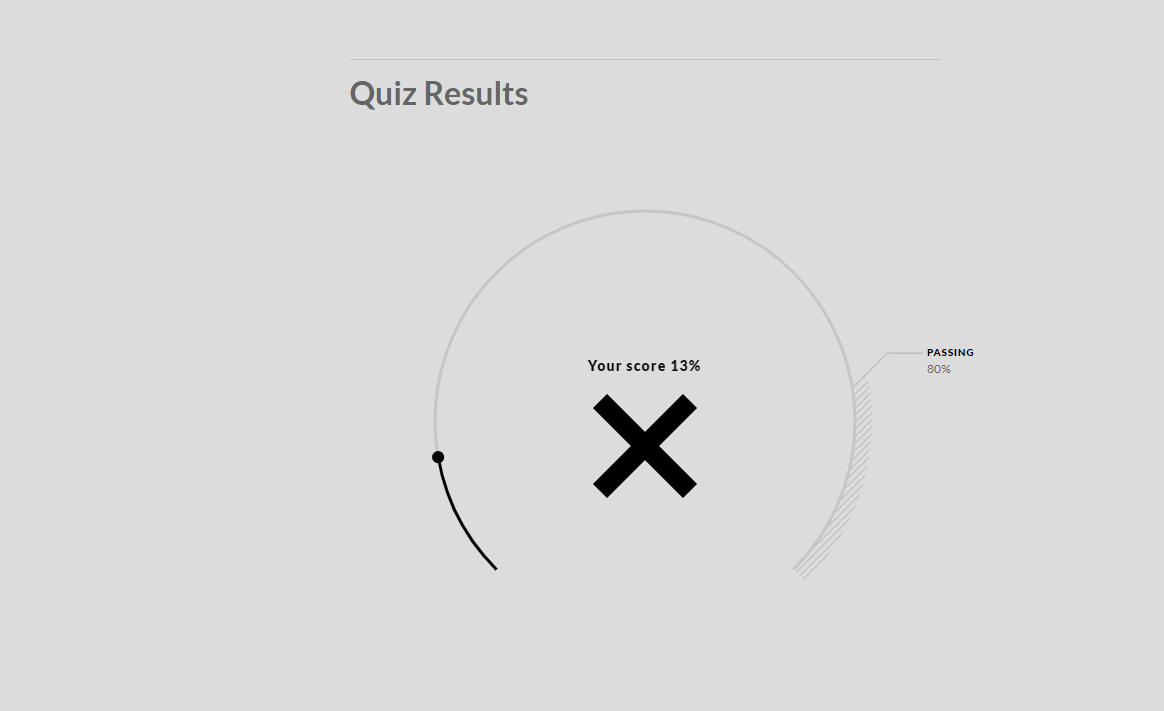

Docebo doesn’t allow learner to continue



