Hi there,
Can someone give me their shortcut for finding out what modules has made up a Learning Plan? I need to find the codes to double-check the courses
Here’s what I’m currently doing:
I click into the LP, then the prerequisites link:
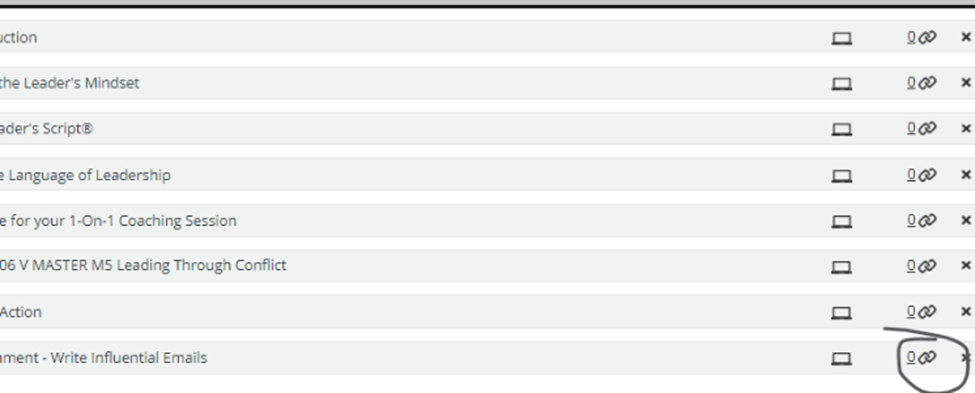
Which gives me the module codes…
It works for 90% of the time and backfires when I only have 1 x course, I can’t see the module/course code that belongs to it.
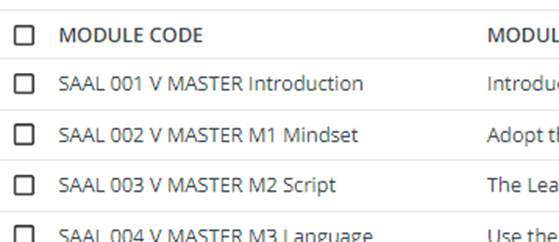
There must be an alternative way to get the information codes that make up a Learning Plan, no? What have I forgotten in my Docebo platform onboarding from last year?




