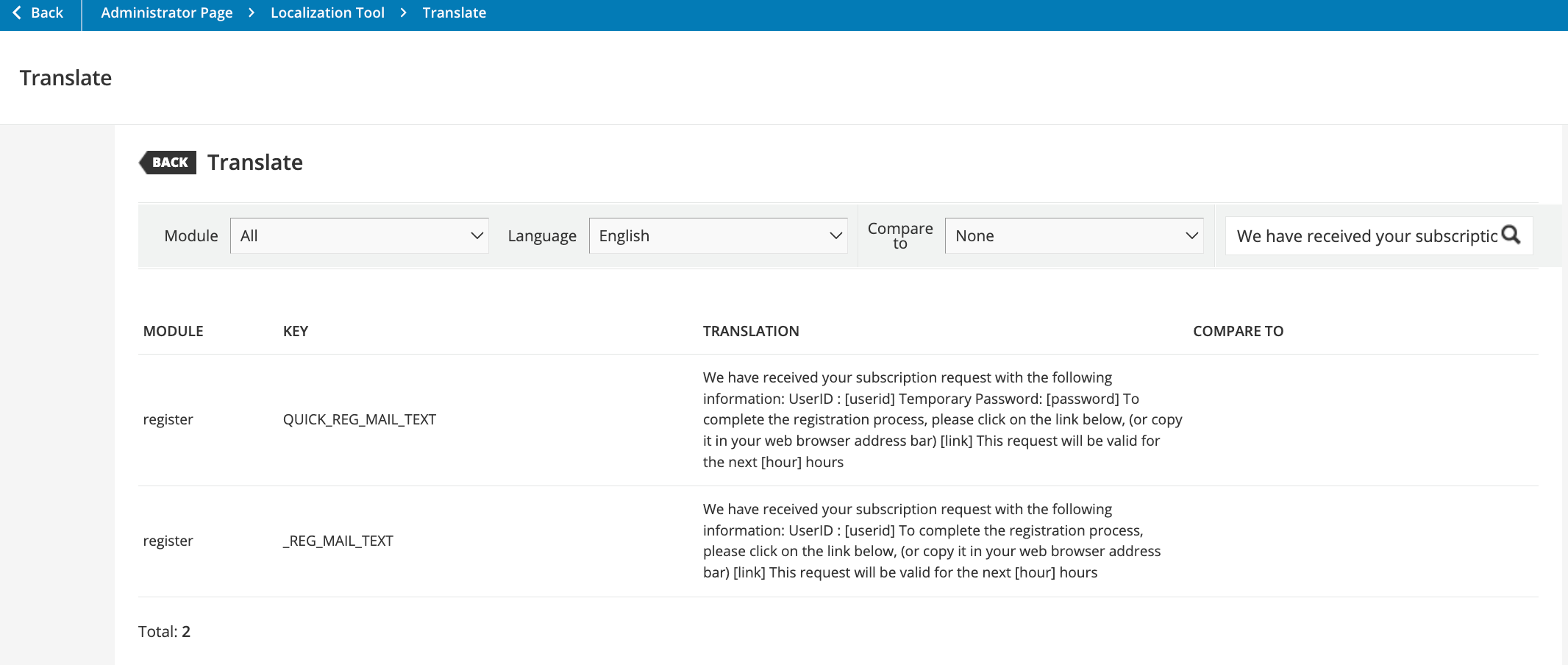I want to change the “Please confirm your registration request” email that asks users to verify their email address. I thought setting up a “User email address must be verified” notification would overwrite that, but I still get the same registration request email.
I tried notifications, advanced settings and a couple more places but can’t find the origin of that verification email. As a last resort I could change it in the Localization Tool, but I’d rather avoid that.
Can someone point me to the right place, please?