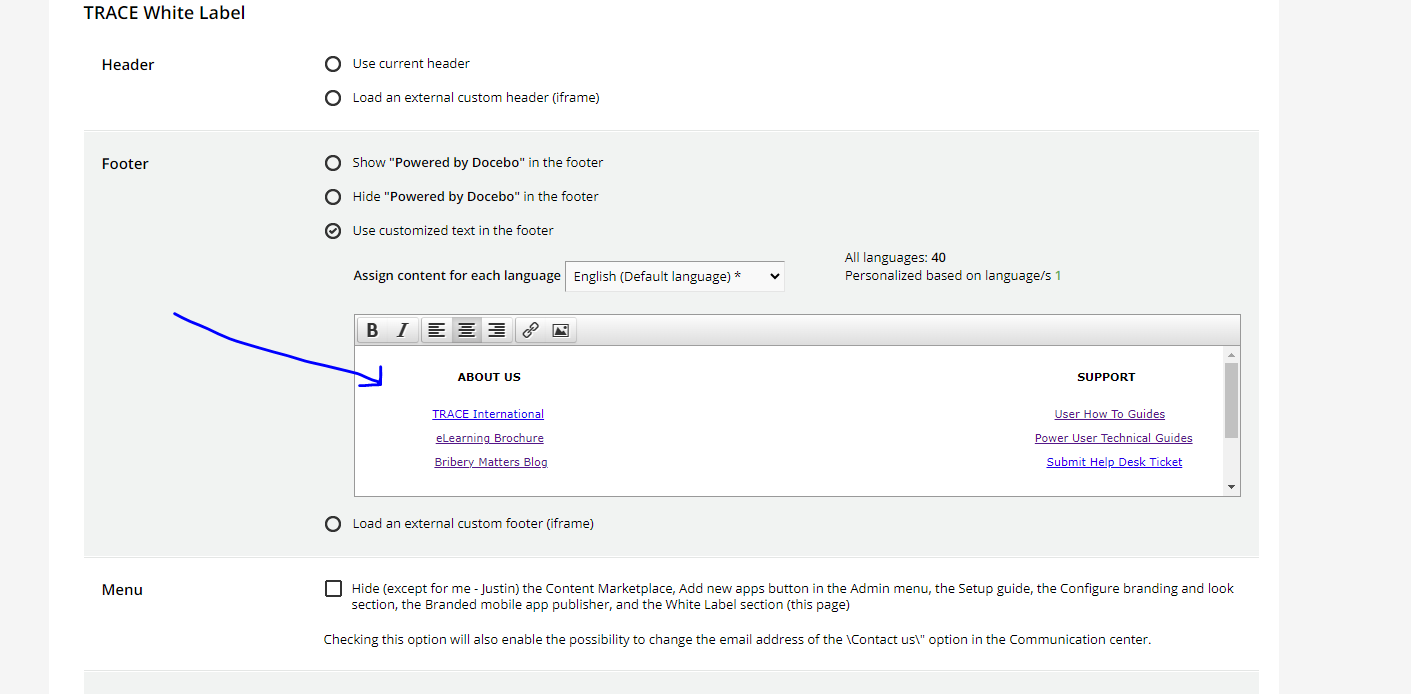I am being asked to put a footer on the bottom of our lms pages that’s the same as the footer on our website with all the various links to organization specific content. I’ve played around with the custom footer but that doesn’t really do it so I guess I have to use the external iframe thingy?? Has anyone done this? Would you be willing to share a few bullets on how to set this up. Would you be willing to share a screen shot of your footer? Thanks!
Best answer by alekwo
View original